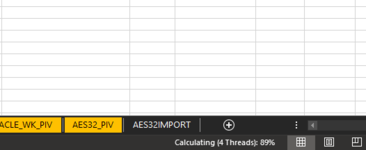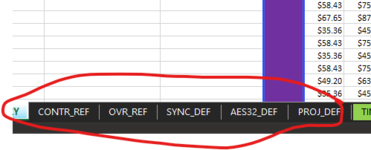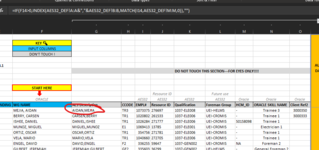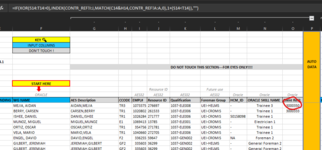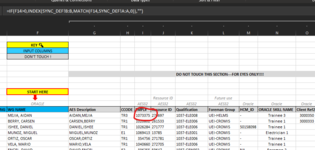hengishammer
New Member
- Joined
- Feb 7, 2019
- Messages
- 6
- Office Version
- 365
- Platform
- Windows
Hello all!
I am using Office 365 version 2108 (Build 14326.20962) 64 bit. System Specs: Intel(R) Core(TM) i5-5300U CPU @ 2.30GHz 2.29 GHz 16.0 GB.
I had a couple of connected workbooks that worked great until I had to tweak some data. I went in to change an existing connection to a newly created tab in the target workbook. Once I did that--the connection went to crap. I noticed that "Loading .NET Framework" appeared in the bottom right hand corner as well as running background query appeared in the left hand corner bottom. Also, the thread calculation was showing and it is TAKING FOREVER to pull definitions down, when before it was a 3 second exercise. My data was housed on a network drive, and anyone in the company could refresh the data connection and pull down the newest info. (xlsx to xlsx.) The data being imported is just flat data.
Second thing: Filtering in this sheet is now a nightmare. Yes, I have formulas in this sheet. They are Index/Match formulas and worked great previously. Now it takes forever and the bottom right hand corner is constantly calculating the threads. So, after much research, I rebuilt the whole workbooks from scratch. I reset the connections and rehoused them. I reset all formulas, and it's doing the exact same thing. I trimmed down the 19,000 lines of formulas waiting for input from other cells to just 3500 lines. Still slow. CPU usage goes through the roof--fan kicks on too. Add-ins are all disabled.
I even moved the 2 workbooks to my desktop and tried making the connection there and its super slow.
I even wiped my whole system, started with brand new windows install, and brand new office 365 installation.
I am super stumped and #$%#$ frustrated--been working on this for a whole week already. My hunch is this is due to an update.
The old version works great! But my data changed and I need to route it differently now. I am attaching some examples of formulas, the connection methods--the tabs I am importing.
Any help shedding light on this besides the canned "did you update Microsoft Office to the latest update?" would be most helpful....
I am using Office 365 version 2108 (Build 14326.20962) 64 bit. System Specs: Intel(R) Core(TM) i5-5300U CPU @ 2.30GHz 2.29 GHz 16.0 GB.
I had a couple of connected workbooks that worked great until I had to tweak some data. I went in to change an existing connection to a newly created tab in the target workbook. Once I did that--the connection went to crap. I noticed that "Loading .NET Framework" appeared in the bottom right hand corner as well as running background query appeared in the left hand corner bottom. Also, the thread calculation was showing and it is TAKING FOREVER to pull definitions down, when before it was a 3 second exercise. My data was housed on a network drive, and anyone in the company could refresh the data connection and pull down the newest info. (xlsx to xlsx.) The data being imported is just flat data.
Second thing: Filtering in this sheet is now a nightmare. Yes, I have formulas in this sheet. They are Index/Match formulas and worked great previously. Now it takes forever and the bottom right hand corner is constantly calculating the threads. So, after much research, I rebuilt the whole workbooks from scratch. I reset the connections and rehoused them. I reset all formulas, and it's doing the exact same thing. I trimmed down the 19,000 lines of formulas waiting for input from other cells to just 3500 lines. Still slow. CPU usage goes through the roof--fan kicks on too. Add-ins are all disabled.
I even moved the 2 workbooks to my desktop and tried making the connection there and its super slow.
I even wiped my whole system, started with brand new windows install, and brand new office 365 installation.
I am super stumped and #$%#$ frustrated--been working on this for a whole week already. My hunch is this is due to an update.
The old version works great! But my data changed and I need to route it differently now. I am attaching some examples of formulas, the connection methods--the tabs I am importing.
Any help shedding light on this besides the canned "did you update Microsoft Office to the latest update?" would be most helpful....