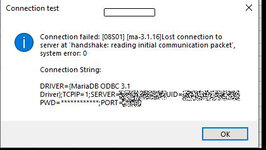Hi,
I've downloaded the connector however struggling to connect it correctly when clicking Test DSN.
I'm guessing the details I'm entering here should be username & password for my database?
Do I need to amend anything on cpanel to enable a connection?
Many thans
I've downloaded the connector however struggling to connect it correctly when clicking Test DSN.
I'm guessing the details I'm entering here should be username & password for my database?
Do I need to amend anything on cpanel to enable a connection?
Many thans