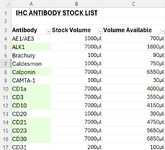Hi, i'm quite new to excel and wanting to learn and understand it better. I'm struggling on how to conditional format the "Volume Available" column. Ideally what I want is for the cells to be highlighted a colour such as orange if it is less than 20% than the total volume. This is shown in the "Stock Volume" column.
If anyone can suggest a way to link the two column together that would be great or advise another solution. Thanks!
If anyone can suggest a way to link the two column together that would be great or advise another solution. Thanks!