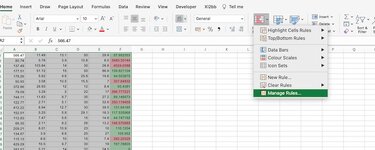What follows is a Mini-Sheet for a set of data I have, where the specific conditional formatting I want is not working. What I want is for Column F data to show a green background when the data are less than or equal to Column A data, and Red (it actually shows up as pink, as red does not seem to be a background color choice here) when Column F is greater than Column A. What is maddening is I have this same conditional formatting on another block of data in the same spreadsheet, and it is working correctly. I hope someone can help me here. Thanks!
| Conditionap_Formatting.xlsx | ||||||||
|---|---|---|---|---|---|---|---|---|
| A | B | C | D | E | F | |||
| 2 | $92.29 | $3.10 | 7 | 35.0 | 23.0 | $96.19 | ||
| 3 | $566.47 | $11.49 | 13.1 | 50.0 | 29.9 | $519.16 | ||
| 4 | $80.74 | $5.78 | 3.9 | 10.8 | 8.5 | $57.95 | ||
| 5 | $137.49 | $103.84 | 14.0 | 30.0 | 28.8 | $3,480.30 | ||
| 6 | $177.51 | $51.12 | 15.0 | 50.0 | 86.9 | $4,024.04 | ||
| 7 | $178.26 | $5.62 | 9.6 | 25.8 | 19.6 | $139.82 | ||
| 8 | $50.93 | $3.58 | 10.5 | 15.5 | 7.0 | $44.50 | ||
| 9 | $372.86 | $26.93 | 12.0 | 12.0 | 8.4 | $307.65 | ||
| 10 | $79.09 | $3.29 | 2.0 | 22.0 | 17.0 | $65.44 | ||
| 11 | $744.11 | $11.63 | 9.7 | 35.0 | 27.2 | $396.78 | ||
| 12 | $122.77 | $2.71 | 5.1 | 30.0 | 32.6 | $89.15 | ||
| 13 | $412.22 | $8.94 | 12.7 | 30.0 | 39.5 | $350.12 | ||
| 14 | $152.51 | $5.25 | 5.8 | 29.1 | 18.3 | $131.64 | ||
| 15 | $112.83 | $7.47 | 5.6 | 15.0 | 14.8 | $117.54 | ||
| 16 | $66.35 | $2.11 | 8.2 | 26.0 | 13.2 | $44.75 | ||
| 17 | $209.21 | $8.01 | 10.9 | 23.0 | 10.0 | $146.57 | ||
| 18 | $134.67 | $3.90 | 8.6 | 25.0 | 27.0 | $110.12 | ||
| 19 | $115.13 | $8.60 | 10.0 | 15.0 | 7.4 | $105.95 | ||
| 20 | $429.29 | $10.50 | 9.7 | 30.0 | 19.0 | $282.20 | ||
| 21 | $283.57 | $5.21 | 14.0 | 32.0 | 24.5 | $167.79 | ||
Sheet1 | ||||||||
| Cell Formulas | ||
|---|---|---|
| Range | Formula | |
| F2:F21 | F2 | =(((D2+E2)/2)*B2*(1+(C2/100))) |
| Cells with Conditional Formatting | ||||
|---|---|---|---|---|
| Cell | Condition | Cell Format | Stop If True | |
| F2:F21 | Cell Value | <="Cell Value <= $A$2" | text | NO |
| F2:F21 | Cell Value | >"Cell Value <= $A$2" | text | NO |