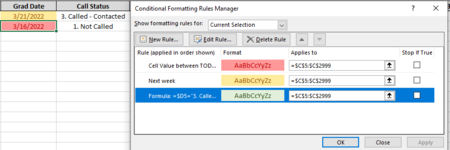Hi all,
My column C contains "Graduation Dates" and D contains Call Status (whether I have called). I want my conditional formatting to highlight my column C cells based on the following ideas:
Thank you so much in advance!
My column C contains "Graduation Dates" and D contains Call Status (whether I have called). I want my conditional formatting to highlight my column C cells based on the following ideas:
- No formatting if date is far out
- Yellow for date is next week so I know I'll need to call soon
- Red for if date is today or in the past meaning I must call
- Green if I have called them meaning the task is done. This should have priority over the others (e.g., if a date is in the past but I called, it should be green).
Thank you so much in advance!