I am trying to format (bottom border) each cell in a column based on the value in the corresponding cell in the same row. I can do this individually to each cell, but would like the formatting to "read" the value in a cell, and format another accordingly for the entire column.
For example:
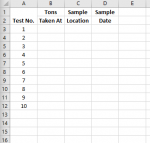
This is my workbook. I am trying to have a bottom border on cells B3-B12, C3-C12, D3-D12 based on the fact that cells A3-A12 have a number in them. I would like the bottom border of B12, C12, D12 to disappear if A12 does not have a number in it. Same goes for B11,C11,D11 if A11 doesn't have a number etc.
I can currently do this by selecting B2>conditional formatting>formula>=$A$2<>"".
I do not want to have to select each cell in the B,C,D columns to then "read" the corresponding A column cell.
Please help.
For example:
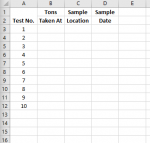
This is my workbook. I am trying to have a bottom border on cells B3-B12, C3-C12, D3-D12 based on the fact that cells A3-A12 have a number in them. I would like the bottom border of B12, C12, D12 to disappear if A12 does not have a number in it. Same goes for B11,C11,D11 if A11 doesn't have a number etc.
I can currently do this by selecting B2>conditional formatting>formula>=$A$2<>"".
I do not want to have to select each cell in the B,C,D columns to then "read" the corresponding A column cell.
Please help.





