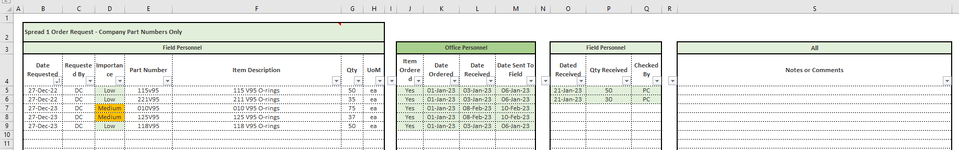As per the snippet below, I have an internal order spreadsheet set up for our office and field personnel. So they fill out the Field Personnel Columns B to H, I fill out columns J to M and then once the items have arrived to there field location they fill out columns O to Q. I have set up Conditional formatting so that we can see when items have been ordered and sent in in columns J to M and O to Q when is arrived in the field.
What I would like to do and I'm struggling to is add a Conditional Formatting to Columns B to H when a date is added to Column O. So when the field personnel receive the items in the field and add a date to column O it will highlight columns B to H, as in the first snippet below.

In the next snippet, shows the formula I used to be able to highlight those columns in B to H in row 5 but when i try to change the formula so that it will do all rows in column below row 5 i keep getting errors. The spreadsheet row s are infinite there is no end row.


Is there a way so that when the guys in the field add a date to column O it will highlight columns B to H in that particular row?
What I would like to do and I'm struggling to is add a Conditional Formatting to Columns B to H when a date is added to Column O. So when the field personnel receive the items in the field and add a date to column O it will highlight columns B to H, as in the first snippet below.
In the next snippet, shows the formula I used to be able to highlight those columns in B to H in row 5 but when i try to change the formula so that it will do all rows in column below row 5 i keep getting errors. The spreadsheet row s are infinite there is no end row.
Is there a way so that when the guys in the field add a date to column O it will highlight columns B to H in that particular row?