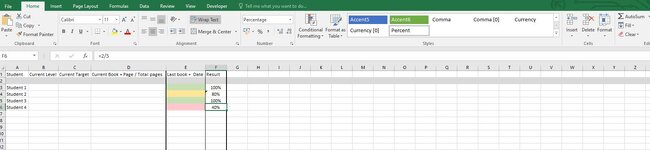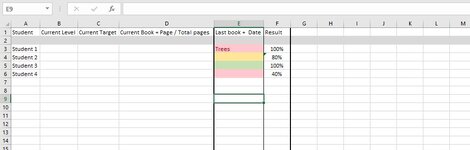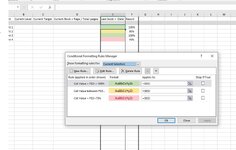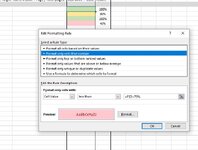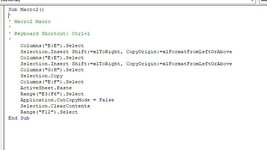Hi Everyone.
I'm trying to work on a sheet to track the books my students are reading. When they have completed a book i wish to fill in their test score. Then based on that score, it will change the background colour of the 'book title' cell.
Book title and completion date in E3 and the test result in F3, the next student will be E4, F4. and so on.
The problem I'm facing is i can get 'book title' cell to change colour based on the percentages i want, but as soon as i put text in that cell it will go red irrelevant of the test score.
100% = green
75 - 99 = orange
under 75 = red
Iv attached screen shots of what iv done if that can help.
Also please note that i also have a macro that will insert two new columns to the right of the book / test result in order to add new books and results when they come through.
Any help or advice would be really appreciated.
Thanks
/Dan
I'm trying to work on a sheet to track the books my students are reading. When they have completed a book i wish to fill in their test score. Then based on that score, it will change the background colour of the 'book title' cell.
Book title and completion date in E3 and the test result in F3, the next student will be E4, F4. and so on.
The problem I'm facing is i can get 'book title' cell to change colour based on the percentages i want, but as soon as i put text in that cell it will go red irrelevant of the test score.
100% = green
75 - 99 = orange
under 75 = red
Iv attached screen shots of what iv done if that can help.
Also please note that i also have a macro that will insert two new columns to the right of the book / test result in order to add new books and results when they come through.
Any help or advice would be really appreciated.
Thanks
/Dan