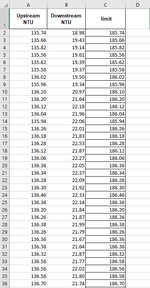charlotte89
New Member
- Joined
- Aug 20, 2023
- Messages
- 2
- Office Version
- 365
- Platform
- Windows
Good morning all,
I need to apply conditional formatting to column B, to highlight cells that show an increase from column A that is above a threshold (=B2>(A2+50)).
I have made a separate column (C) with the threshold limit (=A2+50), so it should just read =B2>C2
I want to apply this to the whole sheet, as my columns are greater than 10,000 cells, however I can only manage to get this to apply to a single cell.
Is there a way I can achieve the above?
See picture attached
I need to apply conditional formatting to column B, to highlight cells that show an increase from column A that is above a threshold (=B2>(A2+50)).
I have made a separate column (C) with the threshold limit (=A2+50), so it should just read =B2>C2
I want to apply this to the whole sheet, as my columns are greater than 10,000 cells, however I can only manage to get this to apply to a single cell.
Is there a way I can achieve the above?
See picture attached