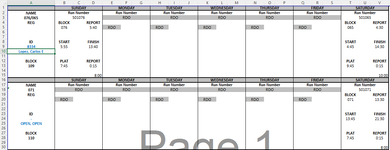Google has not been any help so far, so I am hoping one of the experts here can help. I have a workbook with multiple tabs (worksheets). I need to highlight duplicate names across 4 tabs (5 day, 4 day, Pickup & Part-time). Any assistance is greatly appreciated.

-
If you would like to post, please check out the MrExcel Message Board FAQ and register here. If you forgot your password, you can reset your password.
You are using an out of date browser. It may not display this or other websites correctly.
You should upgrade or use an alternative browser.
You should upgrade or use an alternative browser.
Conditional Formatting across multiple sheets
- Thread starter Tazzbjs
- Start date
Excel Facts
Can you AutoAverage in Excel?
There is a drop-down next to the AutoSum symbol. Open the drop-down to choose AVERAGE, COUNT, MAX, or MIN
6StringJazzer
Well-known Member
- Joined
- Jan 27, 2010
- Messages
- 3,737
- Office Version
- 365
- Platform
- Windows
- Mobile
A conditional formatting rule can only apply to one worksheet. So you can't have one rule that highlights duplicates in four worksheets.
You can have a rule in each worksheet that highlights cell in that worksheet that are duplicated in any of the other three. You would have to rewrite the rule in each sheet.
You have not given enough information to actually write the rules for you. "duplicate names" Which cells contain the names you want to check for duplicates? Do all sheets have identical layouts?
For example, if A1:A10 contained names on all sheets:
Applies to $A$1:$A$10
Rewrite the rule for each sheet to reference the other three.
You can have a rule in each worksheet that highlights cell in that worksheet that are duplicated in any of the other three. You would have to rewrite the rule in each sheet.
You have not given enough information to actually write the rules for you. "duplicate names" Which cells contain the names you want to check for duplicates? Do all sheets have identical layouts?
For example, if A1:A10 contained names on all sheets:
Applies to $A$1:$A$10
Excel Formula:
=COUNTIF(Sheet1!$A$1:$A$10,A1)+COUNTIF(Sheet2!$A$1:$A$10,A1)+COUNTIF(Sheet3!$A$1:$A$10,A1)>0Rewrite the rule for each sheet to reference the other three.
Upvote
0
Thank you I will try this.A conditional formatting rule can only apply to one worksheet. So you can't have one rule that highlights duplicates in four worksheets.
You can have a rule in each worksheet that highlights cell in that worksheet that are duplicated in any of the other three. You would have to rewrite the rule in each sheet.
You have not given enough information to actually write the rules for you. "duplicate names" Which cells contain the names you want to check for duplicates? Do all sheets have identical layouts?
For example, if A1:A10 contained names on all sheets:
Applies to $A$1:$A$10
Excel Formula:=COUNTIF(Sheet1!$A$1:$A$10,A1)+COUNTIF(Sheet2!$A$1:$A$10,A1)+COUNTIF(Sheet3!$A$1:$A$10,A1)>0
Rewrite the rule for each sheet to reference the other three.
The sheets are set up the same in each tab (5 Day, 4 Day, Pickup, Part-time).
Upvote
0
Similar threads
- Replies
- 15
- Views
- 223
- Solved
- Replies
- 15
- Views
- 543
- Question
- Replies
- 1
- Views
- 239
- Replies
- 4
- Views
- 334