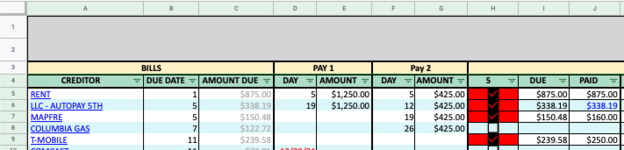TAPS_MikeDion
Well-known Member
- Joined
- Aug 14, 2009
- Messages
- 632
- Office Version
- 2011
- Platform
- MacOS
Happy New Years to all,
Here's another one I think those of you with far more Google Sheets knowledge than I have will be able to answer in a second. What I'm trying to accomplish is to use conditional formatting to detect when one number (H4) is higher than the number on the same row that has a checkmark (=TRUE.)
My current formula only works for a single cell and that's impractical having to change the formula for each cell I need to apply this to, which is hundreds. I have it set to apply to the range H5:H17 in my first column (H), but the conditional formatting makes the changes for each TRUE cell from H5 - H17 whether or not the value of H4 is greater than the value in the column B cell for row the which has changed to TRUE.
In the attached pic you can see that the background changed correctly in cell H5, because H4 is greater than B5, but that is not the case for cells H6, H7 and H9, which also were changed due to the conditional formatting.
My current formula (below) applies to the range H5 to H17:
=and($H4>$B5,$H5=TRUE)
The only way it works is if I change H5 and B5 for each cell as I go down (i.e Change B5 & H5 to B6 & H6 in cell H6, change to B7 & H7 in cell H7 and so on.
Help is greatly appreciated!
Thanks,
Mike
Here's another one I think those of you with far more Google Sheets knowledge than I have will be able to answer in a second. What I'm trying to accomplish is to use conditional formatting to detect when one number (H4) is higher than the number on the same row that has a checkmark (=TRUE.)
My current formula only works for a single cell and that's impractical having to change the formula for each cell I need to apply this to, which is hundreds. I have it set to apply to the range H5:H17 in my first column (H), but the conditional formatting makes the changes for each TRUE cell from H5 - H17 whether or not the value of H4 is greater than the value in the column B cell for row the which has changed to TRUE.
In the attached pic you can see that the background changed correctly in cell H5, because H4 is greater than B5, but that is not the case for cells H6, H7 and H9, which also were changed due to the conditional formatting.
My current formula (below) applies to the range H5 to H17:
=and($H4>$B5,$H5=TRUE)
The only way it works is if I change H5 and B5 for each cell as I go down (i.e Change B5 & H5 to B6 & H6 in cell H6, change to B7 & H7 in cell H7 and so on.
Help is greatly appreciated!
Thanks,
Mike