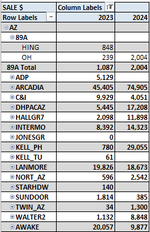Can you Conditional Format a Pivot Table? I want to be able to have very simple formatting comparing sales numbers in a Pivot Table for YoY Sales (2023 v 2024). If 2023 is greater than 2024, turn the cell font red. If 2024 is greater than or equal to 2023, turn the cell font green. Here is a snapshot:
-
If you would like to post, please check out the MrExcel Message Board FAQ and register here. If you forgot your password, you can reset your password.
You are using an out of date browser. It may not display this or other websites correctly.
You should upgrade or use an alternative browser.
You should upgrade or use an alternative browser.
Conditional Format a Pivot Table
- Thread starter WGarrison
- Start date
Update: I have figured out how to Conditional Format a Pivot Table but there appears to be an error in my formula. I want 2024 to highlight if my value is less than 2023. The way I have the formula written it highlights 2023 and 2024. Any ideas?
Attachments
Upvote
0
Similar threads
- Question
- Replies
- 2
- Views
- 210
- Replies
- 2
- Views
- 100
- Solved
- Replies
- 3
- Views
- 392
- Replies
- 0
- Views
- 234