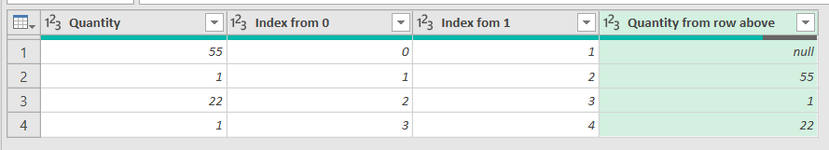Brock_Hardchest
New Member
- Joined
- Feb 23, 2018
- Messages
- 27
Hello,
New to power query, I need to change a column based off of another column. The logic is that if Data Tier List.Column1 is not null (in the first case it is 51985) then the quantity of 1 should be changed to 55.9140625 (same as the other quantity for the other 51985). Since the next item is 2596 then it's quantity of 1 should become 142.7138672. The next item is null and should remain unchanged.
Does anyone know if it is possible to do this? Would I have to write it out manually in M?

New to power query, I need to change a column based off of another column. The logic is that if Data Tier List.Column1 is not null (in the first case it is 51985) then the quantity of 1 should be changed to 55.9140625 (same as the other quantity for the other 51985). Since the next item is 2596 then it's quantity of 1 should become 142.7138672. The next item is null and should remain unchanged.
Does anyone know if it is possible to do this? Would I have to write it out manually in M?