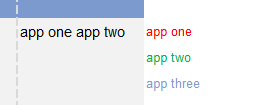Hi,
I am creating a project plan template for work - it has listed 30 different application, each of them have a corresponding colour.
I need to concatenate specific cells into one, a few at a time depending on where in the plan they are occurring
I have a list of the different apps with the corresponding font colour, I am looking to concatenate into the plan from those cells.
I have tried to out them into cells next to each other as this would resolve my issue with colour - but as they change dynamically, the cell sizes don't match and it throws the whole plan off.
How can I concatenate whilst maintaining the colours?
I am under the impression I would need to use VBA, but I am finding it tricky to work out
Any help would be greatly appreciated - Thank you
The image I have included is a small example of what I am looking to do - as I am not allowed to post the actual app names online due to work etc
I am creating a project plan template for work - it has listed 30 different application, each of them have a corresponding colour.
I need to concatenate specific cells into one, a few at a time depending on where in the plan they are occurring
I have a list of the different apps with the corresponding font colour, I am looking to concatenate into the plan from those cells.
I have tried to out them into cells next to each other as this would resolve my issue with colour - but as they change dynamically, the cell sizes don't match and it throws the whole plan off.
How can I concatenate whilst maintaining the colours?
I am under the impression I would need to use VBA, but I am finding it tricky to work out
Any help would be greatly appreciated - Thank you
The image I have included is a small example of what I am looking to do - as I am not allowed to post the actual app names online due to work etc