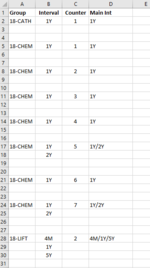nburaq
Board Regular
- Joined
- Apr 2, 2021
- Messages
- 222
- Office Version
- 365
- 2019
- Platform
- Windows
Hi Gents,
I am very new to this forum and I feel myself very lucky to find this forum because this forum have lots of resources and professionals to help people! Well, I have a simple and very annoying concatenate problem. I tried lots of formulas and none of them didnt work properly to find my problem. I think only solution seem VBA. I would like to read the value in column B and write this value in column D. However, column B fixed 2 empty cells until next data repeats. I have attached the image shows how final data should look like and mini sheet to play with it. Thanks for your help and this powerful community.
I am very new to this forum and I feel myself very lucky to find this forum because this forum have lots of resources and professionals to help people! Well, I have a simple and very annoying concatenate problem. I tried lots of formulas and none of them didnt work properly to find my problem. I think only solution seem VBA. I would like to read the value in column B and write this value in column D. However, column B fixed 2 empty cells until next data repeats. I have attached the image shows how final data should look like and mini sheet to play with it. Thanks for your help and this powerful community.