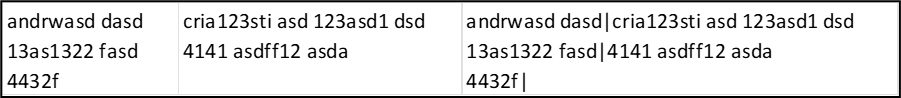mariusliviu
New Member
- Joined
- Jun 20, 2023
- Messages
- 7
- Office Version
- 365
- 2021
- 2019
- Platform
- Windows
- Mobile
- Web
Hello, I hope this wasn't asked before, I've tried to search multiple ways...
Anyway, is it possible to create a formula or a VBA code that can do this (cells A and B have text, cell C should be the result):

The text in cells A and B have a line break (there are 3 rows but it can be more or less). In cell C it's done a concatenation of each line in the cell with a delimiter "|" between text in cell A and text in cell B and then a row break (char(10)) between each line in cell. The text could be only text or numbers, or symbols or a phrase...
I think it's clear enough from the image.
Is it possible to do with a formula or a macro (I prefer formula if it's easier)?
Thank you,
Marius
Anyway, is it possible to create a formula or a VBA code that can do this (cells A and B have text, cell C should be the result):
The text in cells A and B have a line break (there are 3 rows but it can be more or less). In cell C it's done a concatenation of each line in the cell with a delimiter "|" between text in cell A and text in cell B and then a row break (char(10)) between each line in cell. The text could be only text or numbers, or symbols or a phrase...
I think it's clear enough from the image.
Is it possible to do with a formula or a macro (I prefer formula if it's easier)?
Thank you,
Marius