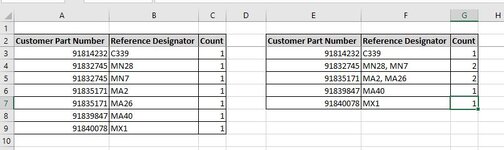ukbulldog001
New Member
- Joined
- Jul 8, 2015
- Messages
- 26
- Office Version
- 2016
- Platform
- Windows
Please help in providing macro to concatenate and sum as below table.
Below table starts from A2 to C9 (i'm leaving first row blank to write main header.)
Need the result to be like below table
Below table is the same worksheet from E2 to G7
although header will already be there.
the number of rows is not limited...
thanks in advance.
Below table starts from A2 to C9 (i'm leaving first row blank to write main header.)
| Customer Part Number | Reference Designator | Count |
| 91814232 | C339 | 1 |
| 91832745 | MN28 | 1 |
| 91832745 | MN7 | 1 |
| 91835171 | MA2 | 1 |
| 91835171 | MA26 | 1 |
| 91839847 | MA40 | 1 |
| 91840078 | MX1 | 1 |
Need the result to be like below table
Below table is the same worksheet from E2 to G7
although header will already be there.
| Customer Part Number | Reference Designator | Count |
| 91814232 | C339 | 1 |
| 91832745 | MN28, MN7 | 2 |
| 91835171 | MA2, MA26 | 2 |
| 91839847 | MA40 | 1 |
| 91840078 | MX1 | 1 |
the number of rows is not limited...
thanks in advance.