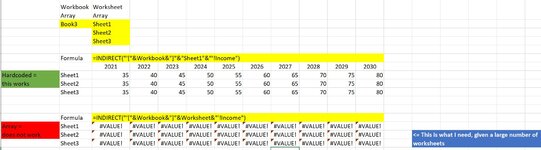Dear friends,
Just now my INDIRECT formula stopped working, whilst I am 99% confident nothing changed.
To provide some context; I am pulling specific data points from a number of worksheets. To make this process easier I am using a combination of INDIRECT and array.
Exact example:
=INDIRECT("'["&i.Name.file.data.Workbook&"]"&x.Name.sheet.list.Worksheet&"'!Revenues")
My workbook array name is a single cell, since it is just one workbook (i.Name.file.data.Workbook)
My worksheet array name is a list / column with different values (Worksheet 1, Worksheet 2, Worksheet 3 etc.) (x.Name.sheet.list.Worksheet)
Suddenly this no longer works - the formula that is in there still does want it needs to do, e.g. if I change the inputs in one of the worksheets the outputs do change. But when I re-calculate it stops.
Interestingly, when I replace the array name for worksheets with a hardcoded value e.g."Worksheet 1" everything works again.
So the error seems to be in the worksheet array, as if Excel is not happy with a column (or array in the INDIRECT formula) here as opposed to a single hardcoded value. But it has worked before, so this should be possible
Very curious to your feedback and many thanks in advance
Cheers,
Frank
Just now my INDIRECT formula stopped working, whilst I am 99% confident nothing changed.
To provide some context; I am pulling specific data points from a number of worksheets. To make this process easier I am using a combination of INDIRECT and array.
Exact example:
=INDIRECT("'["&i.Name.file.data.Workbook&"]"&x.Name.sheet.list.Worksheet&"'!Revenues")
My workbook array name is a single cell, since it is just one workbook (i.Name.file.data.Workbook)
My worksheet array name is a list / column with different values (Worksheet 1, Worksheet 2, Worksheet 3 etc.) (x.Name.sheet.list.Worksheet)
Suddenly this no longer works - the formula that is in there still does want it needs to do, e.g. if I change the inputs in one of the worksheets the outputs do change. But when I re-calculate it stops.
Interestingly, when I replace the array name for worksheets with a hardcoded value e.g."Worksheet 1" everything works again.
So the error seems to be in the worksheet array, as if Excel is not happy with a column (or array in the INDIRECT formula) here as opposed to a single hardcoded value. But it has worked before, so this should be possible
Very curious to your feedback and many thanks in advance
Cheers,
Frank