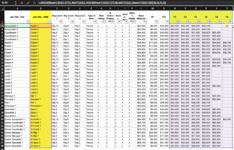jschalmers
New Member
- Joined
- Jun 24, 2019
- Messages
- 5
Hi! I'm trying to create an Index Match formula that will look up the employee's job title and base salary in another sheet and match it to the "Job Title - HRIS" and match it with the applicable salary (in range O2:T38), and return the correct Column Header (Y1/Y2/Y3, etc.) from the mini sheet below.
For example, I want to find the "Principal 1" job title and the salary of "64,100" and have the formula return "Y3".
Please help??
For example, I want to find the "Principal 1" job title and the salary of "64,100" and have the formula return "Y3".
Please help??
| Sample.xlsx | ||||||||||||||||||||||
|---|---|---|---|---|---|---|---|---|---|---|---|---|---|---|---|---|---|---|---|---|---|---|
| A | B | C | D | E | F | G | H | I | J | K | L | M | N | O | P | Q | R | S | T | |||
| 1 | Job Title - Full | Job Title - HRIS | Org Level 1 | Org Level 2 | Org Level 3 | Type of Role | Role Status | # Active Employees | Grade | Grade - Num | Option Multiplier | Base Midpoint | VP | TTC | Y1 | Y2 | Y3 | Y4 | Y5 | Y6 | ||
| 2 | Accountant 1 | Acctnt 1 | Org 10 | Org 6 | Org 3 | Tenure | x | x | x | x | x | $42,300 | $6,000 | $48,300 | $42,300 | $44,200 | $46,200 | $48,100 | - | - | ||
| 3 | Accountant 2 | Acctnt 2 | Org 11 | Org 4 | Org 3 | Tenure | x | x | x | x | x | $42,300 | $6,000 | $48,300 | $42,300 | $44,200 | $46,200 | $48,100 | - | - | ||
| 4 | Coordinator 1 | Coord 1 | Org 5 | Org 2 | Org 2 | Tenure | x | x | x | x | x | $44,400 | $5,000 | $49,400 | $44,400 | $45,900 | $47,400 | $48,800 | $50,300 | - | ||
| 5 | Coordinator 2 | Coord 2 | Org 7 | Org 3 | Org 2 | Tenure | x | x | x | x | x | $44,400 | $5,000 | $49,400 | $44,400 | $45,900 | $47,400 | $48,800 | $50,300 | - | ||
| 6 | Coordinator 3 | Coord 3 | Org 2 | Org 1 | Org 1 | Tenure | x | x | x | x | x | $44,400 | $5,000 | $49,400 | $44,400 | $45,900 | $47,400 | $48,800 | $50,300 | - | ||
| 7 | Expert 1 | Expert 1 | Org 10 | Org 6 | Org 3 | Tenure | x | x | x | x | x | $48,900 | $11,500 | $60,400 | $42,900 | $46,900 | $49,800 | $52,500 | $54,600 | $56,784 | ||
| 8 | Expert 1 | Expert 1 | Org 11 | Org 4 | Org 3 | Tenure | x | x | x | x | x | $48,900 | $11,500 | $60,400 | $42,900 | $46,900 | $49,800 | $52,500 | $54,600 | $56,784 | ||
| 9 | Expert 1 | Expert 1 | Org 8 | Org 6 | Org 3 | Tenure | x | x | x | x | x | $48,900 | $11,500 | $60,400 | $42,900 | $46,900 | $49,800 | $52,500 | $54,600 | $56,784 | ||
| 10 | Expert 1 | Expert 1 | Org 14 | Org 6 | Org 3 | Tenure | x | x | x | x | x | $48,900 | $11,500 | $60,400 | $42,900 | $46,900 | $49,800 | $52,500 | $54,600 | $56,784 | ||
| 11 | Expert 2 | Expert 2 | Org 9 | Org 6 | Org 3 | Tenure | x | x | x | x | x | $42,800 | $9,000 | $51,800 | $39,300 | $42,800 | $44,900 | $46,900 | - | - | ||
| 12 | Expert 3 | Expert 3 | Org 12 | Org 6 | Org 3 | Tenure | x | x | x | x | x | $48,900 | $11,500 | $60,400 | $42,900 | $46,900 | $49,800 | $52,500 | $54,600 | $56,784 | ||
| 13 | Expert 4 | Expert 4 | Org 11 | Org 4 | Org 3 | Tenure | x | x | x | x | x | $48,900 | $11,500 | $60,400 | $42,900 | $46,900 | $49,800 | $52,500 | $54,600 | $56,784 | ||
| 14 | Junior 1 | Junior 1 | Org 3 | Org 1 | Org 1 | Tenure | x | x | x | x | x | $41,200 | $16,000 | $57,200 | $41,200 | $42,900 | $44,600 | $46,300 | $48,100 | - | ||
| 15 | Lead 1 | Lead 1 | Org 10 | Org 6 | Org 3 | Tenure | x | x | x | x | x | $53,400 | $7,000 | $60,400 | $47,400 | $51,400 | $54,300 | $57,000 | - | - | ||
| 16 | Lead 1 | Lead 1 | Org 8 | Org 6 | Org 3 | Tenure | x | x | x | x | x | $53,400 | $7,000 | $60,400 | $47,400 | $51,400 | $54,300 | $57,000 | - | - | ||
| 17 | Lead 1 | Lead 1 | Org 1 | Org 1 | Org 3 | Tenure | x | x | x | x | x | $53,400 | $7,000 | $60,400 | $47,400 | $51,400 | $54,300 | $57,000 | - | - | ||
| 18 | Lead 1 | Lead 1 | Org 14 | Org 6 | Org 3 | Tenure | x | x | x | x | x | $53,400 | $7,000 | $60,400 | $47,400 | $51,400 | $54,300 | $57,000 | - | - | ||
| 19 | Lead 2 | Lead 2 | Org 9 | Org 6 | Org 3 | Tenure | x | x | x | x | x | $47,300 | $4,500 | $51,800 | $43,800 | $47,300 | $49,400 | $51,400 | - | - | ||
| 20 | Lead 3 | Lead 3 | Org 13 | Org 5 | Org 4 | Tenure | x | x | x | x | x | $55,700 | $6,000 | $61,700 | $51,400 | $53,800 | $56,600 | $58,500 | $60,300 | - | ||
| 21 | Lead 4 | Lead 4 | Org 12 | Org 6 | Org 3 | Tenure | x | x | x | x | x | $53,400 | $7,000 | $60,400 | $47,400 | $51,400 | $54,300 | $57,000 | - | - | ||
| 22 | Lead 5 | Lead 5 | Org 11 | Org 4 | Org 3 | Tenure | x | x | x | x | x | $53,400 | $7,000 | $60,400 | $47,400 | $51,400 | $54,300 | $57,000 | - | - | ||
| 23 | Manager 1 | Mgr 1 | Org 4 | Org 3 | Org 2 | Tenure | x | x | x | x | x | $41,200 | $16,000 | $57,200 | $41,200 | $42,900 | $44,600 | $46,300 | $48,100 | - | ||
| 24 | Principal 1 | Principal 1 | Org 6 | Org 3 | Org 2 | Tenure | x | x | x | x | x | $69,600 | $7,500 | $77,100 | $58,800 | $61,500 | $64,100 | $66,600 | $69,600 | - | ||
| 25 | Pro 1 | Pro 1 | Org 12 | Org 6 | Org 3 | Tenure | x | x | x | x | x | $42,300 | $6,000 | $48,300 | $42,300 | $44,200 | $46,200 | $48,100 | - | - | ||
| 26 | Processor 1 | Processor 1 | Org 9 | Org 6 | Org 3 | Tenure | x | x | x | x | x | $39,000 | $5,000 | $44,000 | $39,000 | $40,800 | $42,500 | $44,300 | - | - | ||
| 27 | Specialist 1 | Spec 1 | Org 6 | Org 3 | Org 2 | Tenure | x | x | x | x | x | $44,400 | $5,000 | $49,400 | $44,400 | $45,900 | $47,400 | $48,800 | $50,300 | - | ||
| 28 | Specialist 2 | Spec 2 | Org 5 | Org 3 | Org 2 | Tenure | x | x | x | x | x | $44,400 | $5,000 | $49,400 | $44,400 | $45,900 | $47,400 | $48,800 | $50,300 | - | ||
| 29 | Specialist 2 | Spec 2 | Org 7 | Org 3 | Org 2 | Tenure | x | x | x | x | x | $44,400 | $5,000 | $49,400 | $44,400 | $45,900 | $47,400 | $48,800 | $50,300 | - | ||
| 30 | Senior Accountant 1 | Sr Acctnt 1 | Org 10 | Org 6 | Org 3 | Tenure | x | x | x | x | x | $64,000 | $11,500 | $75,500 | $56,500 | $58,300 | $60,200 | $62,100 | $64,000 | $65,900 | ||
| 31 | Senior Coordinator 1 | Sr Coord 1 | Org 5 | Org 3 | Org 2 | Tenure | x | x | x | x | x | $55,700 | $6,000 | $61,700 | $51,400 | $53,800 | $56,600 | $58,500 | $60,300 | - | ||
| 32 | Senior Coordinator 1 | Sr Coord 1 | Org 2 | Org 1 | Org 1 | Tenure | x | x | x | x | x | $55,700 | $6,000 | $61,700 | $51,400 | $53,800 | $56,600 | $58,500 | $60,300 | - | ||
| 33 | Senior Coordinator 1 | Sr Coord 1 | Org 2 | Org 1 | Org 1 | Tenure | x | x | x | x | x | $55,700 | $6,000 | $61,700 | $51,400 | $53,800 | $56,600 | $58,500 | $60,300 | - | ||
| 34 | Senior Manager 1 | Sr Mgr 1 | Org 4 | Org 3 | Org 2 | Tenure | x | x | x | x | x | $51,500 | $20,000 | $71,500 | $46,800 | $49,000 | $51,500 | $53,600 | $55,800 | - | ||
| 35 | Senior Manager 1 | Sr Mgr 1 | Org 3 | Org 1 | Org 1 | Tenure | x | x | x | x | x | $51,500 | $20,000 | $71,500 | $46,800 | $49,000 | $51,500 | $53,600 | $55,800 | - | ||
| 36 | Senior Specialist 1 | Sr Spec 1 | Org 6 | Org 3 | Org 2 | Tenure | x | x | x | x | x | $55,700 | $6,000 | $61,700 | $51,400 | $53,800 | $56,600 | $58,500 | $60,300 | - | ||
| 37 | Senior Specialist 1 | Sr Spec 1 | Org 5 | Org 3 | Org 2 | Tenure | x | x | x | x | x | $55,700 | $6,000 | $61,700 | $51,400 | $53,800 | $56,600 | $58,500 | $60,300 | - | ||
| 38 | Senior Specialist 1 | Sr Spec 1 | Org 2 | Org 1 | Org 1 | Tenure | x | x | x | x | x | $55,700 | $6,000 | $61,700 | $51,400 | $53,800 | $56,600 | $58,500 | $60,300 | - | ||
Sheet1 | ||||||||||||||||||||||