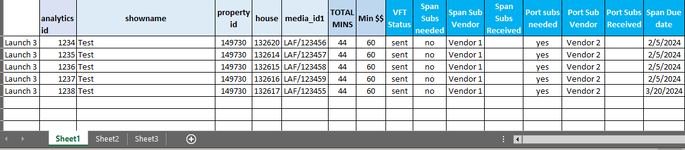frustrated_macro
Board Regular
- Joined
- Sep 4, 2019
- Messages
- 51
- Office Version
- 365
- Platform
- Windows
I have a workbook with a few different tabs that have deliverables, which include vendor and due date. I would like to create a new sheet where i can put like "when column J has vendor 1 across all tabs AND column P is due in the past, copy paste the entire row"
So i get something like this (Sheet1 and Sheet2 would be the reference tabs and Sheet3 would be the final tab with the compiled report



We have about 17 vendors, and the vendors (and due dates) are in two columns, so it would be ideal if i could have like a fill in box where i could choose the vendor (which would be tied to the columns theyare in- so if i put in a Span vendor, it would look for that vendor in column K and the due date in column P, but if i put in a PRt vendor, it would look for that vendor in column N and the due date in column Q)

So i get something like this (Sheet1 and Sheet2 would be the reference tabs and Sheet3 would be the final tab with the compiled report
We have about 17 vendors, and the vendors (and due dates) are in two columns, so it would be ideal if i could have like a fill in box where i could choose the vendor (which would be tied to the columns theyare in- so if i put in a Span vendor, it would look for that vendor in column K and the due date in column P, but if i put in a PRt vendor, it would look for that vendor in column N and the due date in column Q)