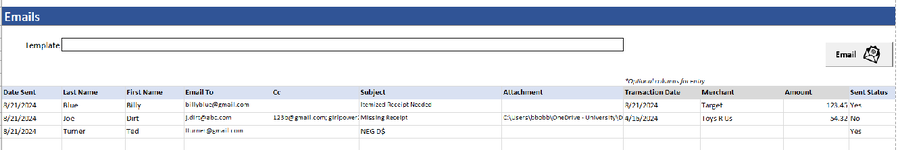I'm trying to get the code to include an attachment if the file's path is entered in column G. When I run the macros I get an compile error message. I tried to define the attachment but it didn't work. I'm thinking something is wrong with the if/then syntax I added. Below I've included a copy of the error message, I screenshot of the document, and the VBA Code.


VBA Code:
Sub sendMail()
'Add microsoft word, outlook library object tools
'As the code uses early binding it needs references to:
'Microsoft Outlook nn.n Object Library
'Microsoft Word nn.n Object Library
Dim ol As Outlook.Application
Dim olm As Outlook.MailItem
Dim Attachments As Outlook.Attachments
Dim wd As Word.Application
Dim doc As Word.Document
Set ol = New Outlook.Application
'***Start from row 11 and go to the last row with data
Dim r As Long
For r = 11 To Sheet4.Cells(Rows.Count, 1).End(xlUp).Row
'***will send email if sent status is "No"
If StrConv(Cells(r, "K"), vbProperCase) = "No" Then '***the code is checking the active row (r) in Col. K and if the text is "No" (I use proper case so there's no question on matching the text) it runs the script else it goes to the next row (r)
If Sheet4.Cells(r, 7).Value <> "" Then
Set olm = ol.CreateItem(olMailItem)
'***pulling the template to use, note: document must be saved as a word template!
Set wd = New Word.Application
Set doc = wd.documents.Open(Cells(6, 2).Value)
With wd.Selection.Find
.Text = "<<first name>>"
.Replacement.Text = Sheet4.Cells(r, 3).Value '****info is in column 3 or C
.Execute Replace:=wdReplaceAll
End With
With wd.Selection.Find
.Text = "<<Merchant>>"
.Replacement.Text = Sheet4.Cells(r, 9).Value '****info is in column 9 or I
.Execute Replace:=wdReplaceAll
End With
With wd.Selection.Find
.Text = "<<Amount>>"
.Replacement.Text = Sheet4.Cells(r, 10).Value '****info is in column 10 or J
.Execute Replace:=wdReplaceAll
End With
With wd.Selection.Find
.Text = "<<transaction date>>"
.Replacement.Text = Sheet4.Cells(r, 8).Value '****info is in column 8 or H
.Execute Replace:=wdReplaceAll
End With
doc.Content.Copy
'***Set the properties of the mail item, to, cc, subject, etc...
With olm
.Display
.To = Sheet4.Cells(r, 4).Value
.CC = Sheet4.Cells(r, 5).Value
.Subject = Sheet4.Cells(r, 6).Value
'***Copying the information from the word document into the body of the email
Dim editor As Object
Set editor = .GetInspector.WordEditor
editor.Content.Paste
'.Send
End With
Set olm = Nothing
Application.DisplayAlerts = False
doc.Close SaveChanges:=False
Set doc = Nothing
wd.Quit
Set wd = Nothing
Application.DisplayAlerts = True
.Attachments.Add Sheet4.Cells(r, 7).Value
End If
End If
Next r
End Sub