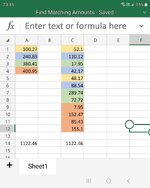Hi Guys
If I have two columns
Columns A contains 4 amounts
Column B contains 12 amounts
They both total the same
I need to figure out which ones in column B match up to which totals in Column A
Obviously I'm dealing with many more in each column, some are just two items matching a figure in A whilst others could be five items & they're often mixed up.
The colours are just to show what I'm needing but if a formula could return colours that would be awesome!
Can anybody help?
If I have two columns
Columns A contains 4 amounts
Column B contains 12 amounts
They both total the same
I need to figure out which ones in column B match up to which totals in Column A
Obviously I'm dealing with many more in each column, some are just two items matching a figure in A whilst others could be five items & they're often mixed up.
The colours are just to show what I'm needing but if a formula could return colours that would be awesome!
Can anybody help?