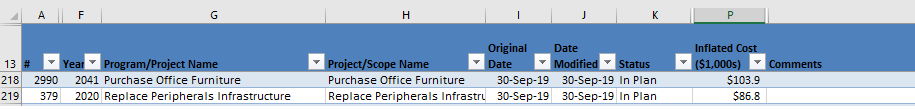Hi folks , long time viewer, first time poster.
At my work, we use excel table for tracking our long term project plan.
I've been tasked to go back through several revisions of the file to flag all changes that were made between each rev. After which, I need to re-add those changes to a different file.
The file initially was setup with a unique ID number filed to label row numbers, but unfortunately many of those updating the file didn't understand the need to update the number sequentially, either not filling it out, or copying the number from the previous row they were duplicating.
Essentially, any time a change is made to an item in our plan, we create a new row in the table, with most the data being duplicated from the original row and then change the value in a column called "status" to superseded.
By way of example, we might have moved a project from 2025 to 2026, no change in scope, cost etc. We would create a new row in the table, copy in all the information from the old row, with two columns being different, the "planned year" would be 2026 and the "status" would be Different Year. We would then change the "status" of the old row to Superseded. We also have a comment filed which would get populated with an explanation of the change. This forms the basis of our change management process to ensure we can defend and explain changes to the plan over long periods of time.
We typically use pivot tables to summarize our plan for any valid rows with specific values in the status field, such as New, Different Year, and In Plan while excluding values like superseded, cancelled etc.
There is a lot of columns in the actual file, and typically in excess of 256 characters of text/number data across all columns per row (if you were to concatenate each column together in a given row).
The file is saved on SharePoint, and each revision gets saved on the server.
I've saved each version of the file I want to review (ie rev 4.12 to 4.11, 4.11 to 4.10 and so on).
I've tried using concatenate to create a unique cell with the combined text of each row's columns in both files to compare against, however nothing seems to be working. The match function is limited in total character count, and v-lookup doesn't seem like a good fit, although I might just be getting fed up with it at this point.
Here is a very brief example of what a typical change might look like. The users are obligated to provide a detailed explanation of the changes they made however that would not usually include enough information to locate the changed & added rows. I've also added a small image of the actual file.
I'm totally out of ideas, anything anyone can suggest would be greatly appreciated! I'm running Excel 2016.
From a knowledge level I'm not well versed in VBA solutions, and I'm not really able to convert this to a macro enabled file, so I'm stuck looking for a solution with the default excel formulas.
Thanks!
Oh I should add, I know that the real solution for this type of file is to have this turned into an access database to force people to use it correctly, but the team is frightened to death of ms access haha
At my work, we use excel table for tracking our long term project plan.
I've been tasked to go back through several revisions of the file to flag all changes that were made between each rev. After which, I need to re-add those changes to a different file.
The file initially was setup with a unique ID number filed to label row numbers, but unfortunately many of those updating the file didn't understand the need to update the number sequentially, either not filling it out, or copying the number from the previous row they were duplicating.
Essentially, any time a change is made to an item in our plan, we create a new row in the table, with most the data being duplicated from the original row and then change the value in a column called "status" to superseded.
By way of example, we might have moved a project from 2025 to 2026, no change in scope, cost etc. We would create a new row in the table, copy in all the information from the old row, with two columns being different, the "planned year" would be 2026 and the "status" would be Different Year. We would then change the "status" of the old row to Superseded. We also have a comment filed which would get populated with an explanation of the change. This forms the basis of our change management process to ensure we can defend and explain changes to the plan over long periods of time.
We typically use pivot tables to summarize our plan for any valid rows with specific values in the status field, such as New, Different Year, and In Plan while excluding values like superseded, cancelled etc.
There is a lot of columns in the actual file, and typically in excess of 256 characters of text/number data across all columns per row (if you were to concatenate each column together in a given row).
The file is saved on SharePoint, and each revision gets saved on the server.
I've saved each version of the file I want to review (ie rev 4.12 to 4.11, 4.11 to 4.10 and so on).
I've tried using concatenate to create a unique cell with the combined text of each row's columns in both files to compare against, however nothing seems to be working. The match function is limited in total character count, and v-lookup doesn't seem like a good fit, although I might just be getting fed up with it at this point.
Here is a very brief example of what a typical change might look like. The users are obligated to provide a detailed explanation of the changes they made however that would not usually include enough information to locate the changed & added rows. I've also added a small image of the actual file.
I'm totally out of ideas, anything anyone can suggest would be greatly appreciated! I'm running Excel 2016.
From a knowledge level I'm not well versed in VBA solutions, and I'm not really able to convert this to a macro enabled file, so I'm stuck looking for a solution with the default excel formulas.
Thanks!
| Project Name | Project Year | Status | Cost | Comment |
| Project 1 | 2025 | Superseded | $15,000 | Project moved to 2026 per reference doc xxxx |
| Project 1 | 2026 | Different Year | $15,000 |
Oh I should add, I know that the real solution for this type of file is to have this turned into an access database to force people to use it correctly, but the team is frightened to death of ms access haha
Attachments
Last edited by a moderator: