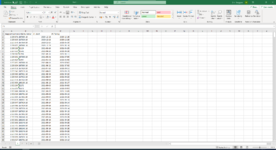I have two sheets with information like in the picture. (sheet 1 and 2)
Sheet 1 is old information and sheet 2 is new information.
Column A is the ID of the row.
What i would like, is a comparision between the two sheets, where it would check for added and removed ID's (Column A), or if a row with said ID have a changed date (Column C and D).
The rows it has found that is added or changed should then be put in sheet 3.
the rows that are removed should be put in sheet 4.
Can anyone help with this code? I can only make it so that it looks for added or removed rows, so I am at a loss.
Sheet 1 is old information and sheet 2 is new information.
Column A is the ID of the row.
What i would like, is a comparision between the two sheets, where it would check for added and removed ID's (Column A), or if a row with said ID have a changed date (Column C and D).
The rows it has found that is added or changed should then be put in sheet 3.
the rows that are removed should be put in sheet 4.
Can anyone help with this code? I can only make it so that it looks for added or removed rows, so I am at a loss.