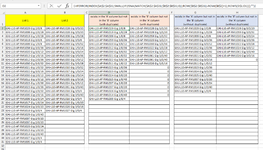Hi, can i have an extract formula for third column that find missing data in the first two columns.
| GHJ-L10-AP-RM1029 Gig 2/0/8 GHJ-L10-AP-RM1008 Gig 2/0/28 GHJ-L10-AP-RM1019 Gig 1/0/28 GHJ-L10-AP-RM1018 Gig 3/0/8 GHJ-L10-AP-RM1009 Gig 1/0/8 GHJ-L10-AP-RM1059 Gig 3/0/36 GHJ-L10-AP-RM1020 Gig 3/0/12 GHJ-L10-AP-RM1013 Gig 1/0/16 GHJ-L10-AP-RM1012 Gig 2/0/36 GHJ-L10-AP-RM1030 Gig 3/0/32 GHJ-L10-AP-RM1021 Gig 1/0/32 GHJ-L10-AP-RM1022 Gig 3/0/16 GHJ-L10-AP-RM1033 Gig 2/0/12 GHJ-L10-AP-RM1011 Gig 1/0/12 GHJ-L10-AP-RM1023 Gig 1/0/36 GHJ-L10-AP-RM1023 Gig 1/0/36 GHJ-L10-AP-RM1010 Gig 2/0/32 GHJ-L10-AP-RM1035 Gig 2/0/16 GHJ-L10-AP-RM1006 Gig 2/0/24 GHJ-L10-AP-RM1017 Gig 1/0/24 GHJ-L10-AP-RM1024 Gig 3/0/20 GHJ-L10-AP-RM1016 Gig 3/0/4 GHJ-L10-AP-RM1025 Gig 1/0/40 GHJ-L10-AP-RM1037 Gig 2/0/20 GHJ-L10-AP-RM1037 Gig 2/0/20 GHJ-L10-AP-RM1026 Gig 3/0/24 GHJ-L10-AP-RM1015 Gig 1/0/20 GHJ-L10-AP-RM1014 Gig 2/0/40 GHJ-L10-AP-RM1027 Gig 2/0/4 GHJ-L10-AP-RM1005 Gig 1/0/4 | GHJ-L10-AP-RM1028 Gig 3/0/20 GHJ-L10-AP-RM1028 Gig 3/0/20 GHJ-L10-AP-RM1008 Gig 2/0/28 GHJ-L10-AP-RM1018 Gig 3/0/8 GHJ-L10-AP-RM1059 Gig 3/0/32 GHJ-L10-AP-RM1013 Gig 1/0/16 GHJ-L10-AP-RM1020 Gig 3/0/24 GHJ-L10-AP-RM1030 Gig 3/0/36 GHJ-L10-AP-RM1033 Gig 2/0/12 GHJ-L10-AP-RM1022 Gig 3/0/28 GHJ-L10-AP-RM1010 Gig 2/0/32 GHJ-L10-AP-RM1017 Gig 1/0/24 GHJ-L10-AP-RM1006 Gig 2/0/24 GHJ-L10-AP-RM1035 Gig 2/0/16 GHJ-L10-AP-RM1024 Gig 3/0/12 GHJ-L10-AP-RM1061 Gig 3/0/40 GHJ-L10-AP-RM1016 Gig 3/0/4 GHJ-L10-AP-RM1061 Gig 3/0/40 GHJ-L10-AP-RM1016 Gig 3/0/4 GHJ-L10-AP-RM1015 Gig 1/0/20 GHJ-L10-AP-RM1026 Gig 3/0/16 GHJ-L10-AP-RM1027 Gig 2/0/4 | GHJ-L10-AP-RM1029 Gig 2/0/8 etc... |