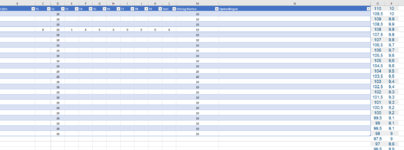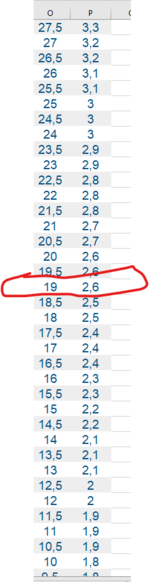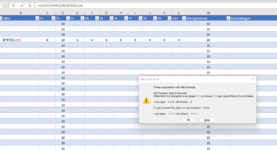Hi all,
See attachment for example
My students makes a exam.
I want compare two columns and return a result in an another column.
Example:
B5 result: M5 result compare with O1:O223, if true compare it with P1:P223 and that's the result
=SUM(C5:L5) result 19 . Searching 19 in column O and in column P is that 2,6.
Thats the result of my student his exam
I want that excel sets automatically cell B5 to 2,6.
What's the correct formula?
See attachment for example
My students makes a exam.
I want compare two columns and return a result in an another column.
Example:
B5 result: M5 result compare with O1:O223, if true compare it with P1:P223 and that's the result
=SUM(C5:L5) result 19 . Searching 19 in column O and in column P is that 2,6.
Thats the result of my student his exam
I want that excel sets automatically cell B5 to 2,6.
What's the correct formula?