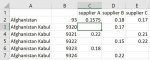Yaseraliakram
New Member
- Joined
- Nov 14, 2019
- Messages
- 14
Hi guys
I was wondering if someone could help me with this challenage.
I am looking for a formula to calculate a prize based on the prefix (telephonenumber breakout).
These breakouts are to call international.
See below the prefix and rate example template.
It works like this, if the prefix is mentioned al the digits after the prefix would be ignored and the rate for the mantion prefix would be charged.
So someone is dialing 932523658923 the rate of 0.1808 would be charged but if someone is calling 937352685984 the rate of 0.1466 woud be charged beceause it prefix is mentioned in the system.
I dont have the prize for all prefixes, so i need to match the prize based on the existing prize.
So in below example they are sorted first on name and then on prefix. (93)
Some of the prefixes can go up to 12 digits.
935 should be 0.1808
9375 should be 0.1691
93702 would 0.1663
933 would be 0.1808
I was wondering if someone could help me with this challenage.
I am looking for a formula to calculate a prize based on the prefix (telephonenumber breakout).
These breakouts are to call international.
See below the prefix and rate example template.
It works like this, if the prefix is mentioned al the digits after the prefix would be ignored and the rate for the mantion prefix would be charged.
So someone is dialing 932523658923 the rate of 0.1808 would be charged but if someone is calling 937352685984 the rate of 0.1466 woud be charged beceause it prefix is mentioned in the system.
I dont have the prize for all prefixes, so i need to match the prize based on the existing prize.
So in below example they are sorted first on name and then on prefix. (93)
Some of the prefixes can go up to 12 digits.
935 should be 0.1808
9375 should be 0.1691
93702 would 0.1663
933 would be 0.1808
| Afghanistan | 93 | 0.1808 |
| Afghanistan | 935 | |
| Afghanistan Mobile | 937 | 0.1691 |
| Afghanistan Mobile | 9373 | 0.1466 |
| Afghanistan Mobile AT | 9375 | |
| Afghanistan Mobile AWCC | 9370 | 0.1663 |
| Afghanistan Mobile AWCC | 93702 | |
| Afghanistan | 933 |