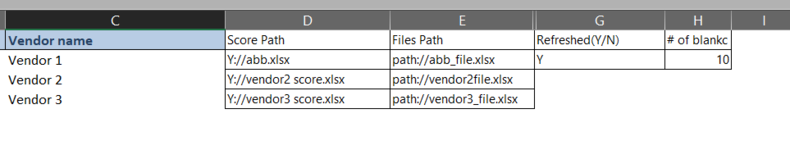jaeremata
New Member
- Joined
- Jan 20, 2021
- Messages
- 24
- Office Version
- 2019
- 2016
- Platform
- Windows
Hi Everyone, I need you help regarding with my problem. I don't know how to do it. I have 3 files,
1. Result
2. Files
3. Score
On the result worksheets, I have a list of vendor including the path of each worksheets( Score and Files).
What I want to happen is to find the latest date on each Score and Files worksheets, for example on Score.xlsx for vendor 1, on column J, it's a list of date that is on text, it needs to find the latest date so let say Jan. 26, 2021. This should be match on files.xlsx, and if it's match it will return a result that will goes to result.xlsx say YES( if it's match) and No (if not) on column G. And it will go to the next vendor 2 and do the same thing.
On Column D and E on the screen shot, that's the path where is the file is located for each vendor.
Would that be possible?
1. Result
2. Files
3. Score
On the result worksheets, I have a list of vendor including the path of each worksheets( Score and Files).
What I want to happen is to find the latest date on each Score and Files worksheets, for example on Score.xlsx for vendor 1, on column J, it's a list of date that is on text, it needs to find the latest date so let say Jan. 26, 2021. This should be match on files.xlsx, and if it's match it will return a result that will goes to result.xlsx say YES( if it's match) and No (if not) on column G. And it will go to the next vendor 2 and do the same thing.
On Column D and E on the screen shot, that's the path where is the file is located for each vendor.
Would that be possible?