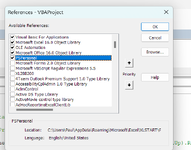welshgasman
Well-known Member
- Joined
- May 25, 2013
- Messages
- 1,414
- Office Version
- 2019
- 2007
- Platform
- Windows
Hi all,
I use various self created functions in my Excel workbooks.
One such function might be GetLastRow() where I pass in a sheet and column name and get back the last used row.
This save me trying to remember the syntax, especially with my memory these days.
I save these in my personal.xlsb workbook.
Works fine, but I have just realised that if I have to give a workbook to someone else, they will not have my Personal.xlsb, but their own, if they even have one.
Other than having to copy the functions into multiple workbooks, is there any other method I could use please?
TIA
I use various self created functions in my Excel workbooks.
One such function might be GetLastRow() where I pass in a sheet and column name and get back the last used row.
This save me trying to remember the syntax, especially with my memory these days.
I save these in my personal.xlsb workbook.
Works fine, but I have just realised that if I have to give a workbook to someone else, they will not have my Personal.xlsb, but their own, if they even have one.
Other than having to copy the functions into multiple workbooks, is there any other method I could use please?
TIA