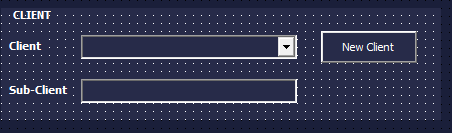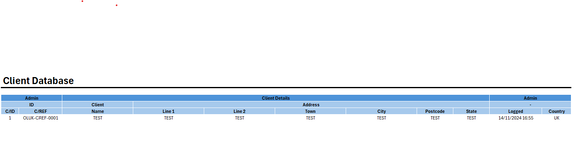gilly01625
New Member
- Joined
- Nov 8, 2024
- Messages
- 38
- Office Version
- Prefer Not To Say
- Platform
- Windows
Hey,
I have a userform with a Combo Box that is populated with options from a worksheet. Next to the Combo Box is a button which allows the user to add a new item to the combo box - the item is added to the same worksheet.
How do I include all new items added to the worksheet to the combo box without defining a large range which would include all the empty values.
Thanks
First image in the combo box and button, second is the form that opens once the button is pressed, and third is the worksheet where the information is stored
I have a userform with a Combo Box that is populated with options from a worksheet. Next to the Combo Box is a button which allows the user to add a new item to the combo box - the item is added to the same worksheet.
How do I include all new items added to the worksheet to the combo box without defining a large range which would include all the empty values.
Thanks
First image in the combo box and button, second is the form that opens once the button is pressed, and third is the worksheet where the information is stored