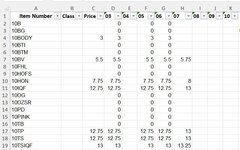jwelshster
New Member
- Joined
- Dec 2, 2021
- Messages
- 4
- Office Version
- 2016
- Platform
- Windows
I am trying to combine a ROUND function with an IF function in the same cell. For example, I first want the formula to round up to the nearest 0.25. Then, IF the value from the cell is less than 1, have it show zero or blank in the cell.
The initial values will be in the G Column and the Formula in the H Column and so forth.
I am building a spreadsheet to use when pricing out different groups/buyers. I only want to have to maintain the initial G Column where the raw numbers will be entered manually. From there, the formula will do the rest. Any help with this would be greatly appreciated as my tiny brain has not been able to figure it out as of yet. All ideas and thoughts are welcome.
Thank you very much!
The initial values will be in the G Column and the Formula in the H Column and so forth.
I am building a spreadsheet to use when pricing out different groups/buyers. I only want to have to maintain the initial G Column where the raw numbers will be entered manually. From there, the formula will do the rest. Any help with this would be greatly appreciated as my tiny brain has not been able to figure it out as of yet. All ideas and thoughts are welcome.
Thank you very much!