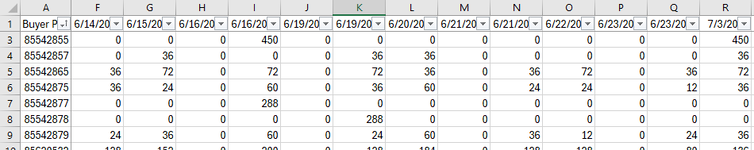-
If you would like to post, please check out the MrExcel Message Board FAQ and register here. If you forgot your password, you can reset your password.
You are using an out of date browser. It may not display this or other websites correctly.
You should upgrade or use an alternative browser.
You should upgrade or use an alternative browser.
Combining data with the same dates
- Thread starter kc19
- Start date
Excel Facts
Create a Pivot Table on a Map
If your data has zip codes, postal codes, or city names, select the data and use Insert, 3D Map. (Found to right of chart icons).
igold
Well-known Member
- Joined
- Jul 8, 2014
- Messages
- 3,412
- Office Version
- 365
- 2010
- Platform
- Windows
Hi kc19, welcome to the MrExcel Forum,
I think you would be much better off if you had your data laid out in a different format. Such as shown below. I am not copying all your data just a couple of lines so you get the idea. After the data is laid out like this, you can then "slice & dice" the data any way you would like... I would flip flop the date and buyer columns from what I've shown, but that's just my preference.
I think you would be much better off if you had your data laid out in a different format. Such as shown below. I am not copying all your data just a couple of lines so you get the idea. After the data is laid out like this, you can then "slice & dice" the data any way you would like... I would flip flop the date and buyer columns from what I've shown, but that's just my preference.
| Buyer | Date | PartDesc | Qty |
| 85542855 | 6/16/2024 | Pencil | 450 |
| 85542855 | 7/3/2024 | Pencil | 450 |
| 85542857 | 6/13/2024 | Top Cap | 36 |
| 85542857 | 6/15/2024 | Top Cap | 36 |
Upvote
0
Similar threads
- Replies
- 3
- Views
- 93
- Replies
- 2
- Views
- 248
- Replies
- 1
- Views
- 262