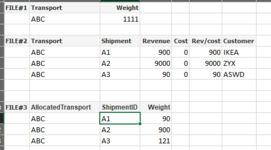Darkzler
New Member
- Joined
- Sep 25, 2015
- Messages
- 26
- Office Version
- 365
- Platform
- Windows
Hello everyone,
I'm stuck to put it mildly.
I got three data sources:
File #1 Volume - Transport level
File #2 Finances
File #3 Volume - Shipment level
My task is to combine the three sources so that our production team get a fair view of all the elements. For example, a transport that is "owned" (Majority of the freight cost) by a specific haulier. I then want to add the shipments that are allocated to this specific transport, i.e. collect the income but also show what customers that owned the shipments. I also have to spread the transport cost (900€) based on the allocated shipments weight so I can follow the customer and haulier profitability.
How can I best combine and link the data?
Transport: XXXXXX
Cost: 900€
Haulier: ABC
Allocated on transport XXXXX is:
Shipment A
- Inc: 110€
- Customer: A1
- Weight: 1kg
Shipment B
- Inc: 220€
- Customer: A2
- Weight: 2kg
Shipment C
- Inc: 330€
- Customer: A3
- Weight: 3kg
The data structure is as attached.
My thought was to add all three sources into Power Query and then start linking the information but I'm not sure how to do it, both efficient and at all actually.
I'm stuck to put it mildly.
I got three data sources:
File #1 Volume - Transport level
File #2 Finances
File #3 Volume - Shipment level
My task is to combine the three sources so that our production team get a fair view of all the elements. For example, a transport that is "owned" (Majority of the freight cost) by a specific haulier. I then want to add the shipments that are allocated to this specific transport, i.e. collect the income but also show what customers that owned the shipments. I also have to spread the transport cost (900€) based on the allocated shipments weight so I can follow the customer and haulier profitability.
How can I best combine and link the data?
Transport: XXXXXX
Cost: 900€
Haulier: ABC
Allocated on transport XXXXX is:
Shipment A
- Inc: 110€
- Customer: A1
- Weight: 1kg
Shipment B
- Inc: 220€
- Customer: A2
- Weight: 2kg
Shipment C
- Inc: 330€
- Customer: A3
- Weight: 3kg
The data structure is as attached.
My thought was to add all three sources into Power Query and then start linking the information but I'm not sure how to do it, both efficient and at all actually.