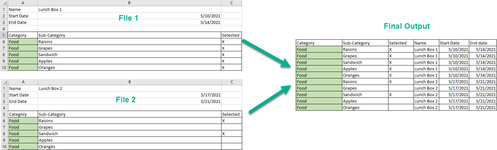mrmmickle1
Well-known Member
- Joined
- May 11, 2012
- Messages
- 2,461
Hey there, been a long time since I have posted. Feels good to be back on the board. 
I have a situation where I have data that has a few descriptors above the table that I would like to keep (I cannot control the format of the files, so it is not an option for me to change the format). In this example I am using only two files but there will be 50 - 60 files in the folder. They will all have the same format as the two in the image. I am trying to combine the data so that it can be aggregated. I have a before and after below as an example. I believe the trick is that I need to complete X number of steps with a file before actually combining the files. I'm not quite sure to accomplish this task. Any help would be very much appreciated. Thank you for taking the time to review my inquiry.
i.e. In my mind these are the steps:
1. Complete x cleaning process for file 1
2. Complete x cleaning process for file 2
2. Complete x cleaning process for file..... etc until end of directory
4. Combine these now individual transformed files....
Here is the before and after images for reference.
I have a situation where I have data that has a few descriptors above the table that I would like to keep (I cannot control the format of the files, so it is not an option for me to change the format). In this example I am using only two files but there will be 50 - 60 files in the folder. They will all have the same format as the two in the image. I am trying to combine the data so that it can be aggregated. I have a before and after below as an example. I believe the trick is that I need to complete X number of steps with a file before actually combining the files. I'm not quite sure to accomplish this task. Any help would be very much appreciated. Thank you for taking the time to review my inquiry.
i.e. In my mind these are the steps:
1. Complete x cleaning process for file 1
2. Complete x cleaning process for file 2
2. Complete x cleaning process for file..... etc until end of directory
4. Combine these now individual transformed files....
Here is the before and after images for reference.