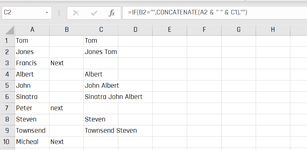| Book4 | |||||
|---|---|---|---|---|---|
| A | B | C | |||
| 2 | Tom | Tom | |||
| 3 | Jones | Jones Tom | |||
| 4 | Francis | Next | |||
| 5 | Albert | Albert | |||
| 6 | John | John Albert | |||
| 7 | Sinatra | Sinatra John Albert | |||
| 8 | Peter | Next | |||
| 9 | Steven | Steven | |||
| 10 | Townsend | Townsend Steven | |||
| 11 | Michael | Next | |||
| 12 | V | V | |||
| 13 | Jackson | Jackson V | |||
| 14 | |||||
| 15 | Desired | ||||
| 16 | Tom | ||||
| 17 | Jones | Tom Jones | |||
| 18 | Francis | Next | |||
| 19 | Albert | ||||
| 20 | John | ||||
| 21 | Sinatra | Francis Albert John Sinatra | |||
| 22 | Peter | Next | |||
| 23 | Steven | ||||
| 24 | Townsend | Peter Steven Townsend | |||
| 25 | Michael | Next | |||
| 26 | V | ||||
| 27 | Jackson | Michael V Jackson | |||
Sheet3 | |||||
| Cell Formulas | ||
|---|---|---|
| Range | Formula | |
| C2:C13 | C2 | =IF(B2="",A2&" "&C1,"") |
Data is received as per attached information. Column C indicates what needs to happen, I have attempted a solution which doesn't work, it is incomplete and returns the name in the wrong order. Looking for a formula here that will do the job, please note that I'm assisting someone who only has Excel 2016 thus no Textjoin function which may or may not impact on the solution.