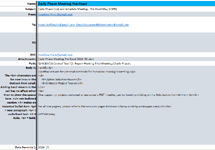-
If you would like to post, please check out the MrExcel Message Board FAQ and register here. If you forgot your password, you can reset your password.
You are using an out of date browser. It may not display this or other websites correctly.
You should upgrade or use an alternative browser.
You should upgrade or use an alternative browser.
Code to create pre set emails in outlook
- Thread starter Akhil333
- Start date
Excel Facts
Get help while writing formula
Click the italics "fx" icon to the left of the formula bar to open the Functions Arguments dialog. Help is displayed for each argument.
Jeffrey Mahoney
Well-known Member
- Joined
- May 31, 2015
- Messages
- 3,085
- Office Version
- 365
- Platform
- Windows
Here is some code that I use for dozens of different emails that I send out each month. I have a daily tracker WB that allows me to open necessary files, provide links to applications, and create emails with attachments. I have code to allow me to double click on the email column in the tracker
This is a setup for one of my emails. I add formulas to change the Subject and other parameters within the body of the email
Here is a visual of the same thing

Code to check for double click on tracker sheet. The cell that I double click on has the name of email (in blue). It finds the email and loads all the data and calls the SUB below. This code is in a SHEET module in VBA
Code to create the email in a standard module
You will need to load the reference below in VBA


This is a setup for one of my emails. I add formulas to change the Subject and other parameters within the body of the email
| Daily Manager_2.xlsm | |||
|---|---|---|---|
| BL | |||
| 2 | Early Phase Meeting Pre-Read | ||
| 3 | Early Phase Cost and Schedule Meeting - Pre-Read May [CSPR] | ||
| 4 | YourEmailHere@gmail.com | ||
| 5 | YourListofEmails@gmail.com; EmailsSeparatedBySemicolon@gmail.com | ||
| 6 | |||
| 7 | YourEmailHere@gmail.com | ||
| 8 | Early Phase Meeting Pre-Read 2024_05.xlsm | ||
| 9 | Q:\IC&SC\6.Central Team\2. Report Working Files\Meetings\Early Phase\ | ||
| 10 | <p>All,</p> <p>Attached are the pre-read materials for tomorrow morning’s meeting.</p> <ul> <li>Option Selection Report</li> <li>Endorsed Project Tracker</li> </ul> <br> One pagers for projects reviewed at yesterday’s PMT meeting can be found by clicking on the links below.<br><br><br><br><br> <br><br> Jeff Mahoney | ||
| 11 | 2024_05 | ||
Emails | |||
| Cell Formulas | ||
|---|---|---|
| Range | Formula | |
| BL3 | BL3 | ="Early Phase Cost and Schedule Meeting - Pre-Read "&TEXT(TODAY(),"MMMM")&" [CSPR]" |
| BL8 | BL8 | ="Early Phase Meeting Pre-Read "&BL11&".xlsm" |
| BL11 | BL11 | =TEXT(TODAY(),"YYYY")&"_"&TEXT(TODAY(),"MM") |
Here is a visual of the same thing
Code to check for double click on tracker sheet. The cell that I double click on has the name of email (in blue). It finds the email and loads all the data and calls the SUB below. This code is in a SHEET module in VBA
VBA Code:
Private Sub Worksheet_BeforeDoubleClick(ByVal Target As Range, Cancel As Boolean)
Dim i As Range
Dim R As Range
Dim Cel As Range
Dim EmailName As String
Dim HyperlinkStr As String
Dim Path As String
Dim FileName As String
Set R = Range("ChckLst_Tbl[Email]")
Set i = Intersect(R, Target)
If Not i Is Nothing Then
EmailName = i.Value
If EmailName <> "" Then
Cancel = True
With EmailSht
Set R = .Range("EmailNameRow")
For Each Cel In R
If Cel.Value = EmailName Then
EmailSubject = Intersect(Cel.EntireColumn, .Range("EmailSubjectRow")).Value 'Cel.Offset(1, 0).Value
EmailFrom = Intersect(Cel.EntireColumn, .Range("EmailFromRow")).Value
EmailTo = Intersect(Cel.EntireColumn, .Range("EmailToRow")).Value
EmailCC = Intersect(Cel.EntireColumn, .Range("EmailCCRow")).Value
EmailBCC = Intersect(Cel.EntireColumn, .Range("EmailBCCRow")).Value
EmailFileName = Intersect(Cel.EntireColumn, .Range("EmailAttachRow")).Value
EmailPath = Intersect(Cel.EntireColumn, .Range("EmailPathRow")).Value
EmailBody = Intersect(Cel.EntireColumn, .Range("EmailBodyRow")).Value
Call CreateEmail
Exit For
End If
Next Cel
End With
End If
End If
End SubCode to create the email in a standard module
VBA Code:
Public EmailTo As String
Public EmailFrom As String
Public EmailCC As String
Public EmailBCC As String
Public EmailSubject As String
Public EmailBody As String
Public EmailPath As String
Public EmailFileName As String
Sub CreateEmail()
Dim objOutlook As Object
Dim objMail As Object
Dim A As String
Dim Q As String
Dim OutAccnt As Outlook.account
Dim xOutMsg As String
Dim Hrt As String
Dim EmailFile(10) As String
Dim EmailFileCnt As Long
Dim X As Long
Dim Y As Long
Dim s1 As Long
Dim s2 As Long
Dim EmailPathFile As String
Dim PathFileError As String
Set objOutlook = CreateObject("Outlook.Application")
Set objMail = objOutlook.CreateItem(0)
If EmailFrom <> "" Then
Set OutAccnt = objOutlook.Session.Accounts.Item(EmailFrom)
End If
xOutMsg = "<font style=font-size:14pt;font-family:Calibri;color:#000000>"
xOutMsg = xOutMsg & EmailBody & vbNewLine & "</font>"
If EmailPath <> "" And Right(EmailPath, 1) <> "\" Then EmailPath = EmailPath & "\"
If EmailFileName <> "" Then
EmailFileCnt = Len(EmailFileName) - Len(Replace(EmailFileName, ";", "")) + 1
If EmailFileCnt = 1 Then
EmailFile(1) = EmailFileName
Else
For X = 1 To EmailFileCnt
s2 = InStr(s1 + 1, EmailFileName, ";")
If X = 1 Then
EmailFile(1) = Trim(Left(EmailFileName, s2 - 1))
s1 = s2
ElseIf X = EmailFileCnt Then
EmailFile(X) = Mid(EmailFileName, s1 + 1, 100)
ElseIf X > 1 And X < EmailFileCnt Then
EmailFile(X) = Trim(Mid(EmailFileName, s1 + 1, s2 - s1 - 1))
s1 = s2
End If
Next X
End If
End If
With objMail
.BodyFormat = olFormatHTML
.SendUsingAccount = OutAccnt 'Supposedly allows the correct Signature to be loaded
If EmailFrom <> "" Then
.SentOnBehalfOfName = EmailFrom 'OutAccnt 'Group email account
End If
.To = EmailTo
.CC = EmailCC
.BCC = EmailBCC
.Subject = EmailSubject
.Display 'Instead of .Display, you can use .Send to send the email
.HTMLBody = xOutMsg & .HTMLBody 'Put this after .Display to save the signature
'Error.Clear
On Error GoTo WeThePeople
For X = 1 To EmailFileCnt
EmailPathFile = EmailPath & EmailFile(X)
PathFileError = EmailPathFile
.Attachments.Add EmailPathFile, 1
Next X
'.Send or .Save to save a copy in the drafts folder
End With
Set objOutlook = Nothing
Set objMail = Nothing
Exit Sub
WeThePeople:
MsgBox "There was a problem attaching this file: " & vbNewLine & PathFileError
End SubYou will need to load the reference below in VBA
Attachments
Upvote
0
Similar threads
- Replies
- 3
- Views
- 153
- Replies
- 1
- Views
- 333
- Replies
- 1
- Views
- 702
- Replies
- 4
- Views
- 346