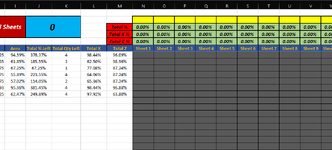JasonWilliam
New Member
- Joined
- May 11, 2021
- Messages
- 10
- Office Version
- 365
- Platform
- Windows
I have an excel project I have been working on for my job. I have been looking through the internet trying to find a solution for it, but I cannot find one at this moment.
I need a vba code where if the total in cell N2 is less than 100% it places a 1 in the cell in that row unless 2 or more will fit in the cell then it will add more until it equals 100%. (It puts the value in the N2 cell automatically and the total qty left updates automatically also which is in the K column). If the total would equal more then 100% it needs to jump to the next column for that row.
Is there any solution for this? Or am I just dreaming here?
Here is a picture of my excel project so far...

I need a vba code where if the total in cell N2 is less than 100% it places a 1 in the cell in that row unless 2 or more will fit in the cell then it will add more until it equals 100%. (It puts the value in the N2 cell automatically and the total qty left updates automatically also which is in the K column). If the total would equal more then 100% it needs to jump to the next column for that row.
Is there any solution for this? Or am I just dreaming here?
Here is a picture of my excel project so far...