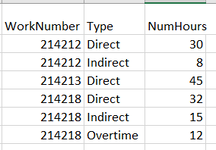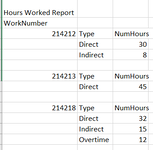I am trying to create a simple report using a ClosedXML Excel Template. I have a .net application receiving data from SQL Server and then using that data to create the report in excel based on the template. I cannot figure out how to group the WorkNumbers so their Types are together. I have given example data and how I would like the report to look. Any help on grouping would be appreciated.
Thank You
Thank You