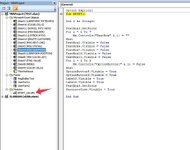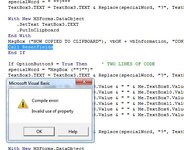ipbr21054
Well-known Member
- Joined
- Nov 16, 2010
- Messages
- 5,927
- Office Version
- 2007
- Platform
- Windows
I have a module called RESET_VALUES
The code on it is supplied below but when calling ResetFields im told incorrect etc.
Did i miss something
The code on it is supplied below but when calling ResetFields im told incorrect etc.
Did i miss something
Rich (BB code):
Sub ResetFields()
TextBox3.SetFocus
TextBox1.Value = ""
TextBox2.Value = ""
TextBox3.Value = ""
TextBox4.Value = ""
TextBox5.Value = ""
TextBox6.Value = ""
TextBox7.Value = ""
TextBox2.Visible = False
TextBox6.Visible = False
TextBox7.Visible = False
TextBox10.Visible = False
TextBox11.Visible = False
OptionButton1.Value = False
OptionButton2.Value = False
OptionButton3.Value = False
OptionButton4.Value = False
OptionButton5.Value = False
OptionButton6.Value = False
OptionButton7.Value = False
OptionButton8.Value = False
OptionButton9.Value = False
OptionButton8.Visible = True
OptionButton9.Visible = True
Label8.Visible = True
Label9.Visible = True
TextBox9.SetFocus
GenerateCode.Visible = True
End Sub