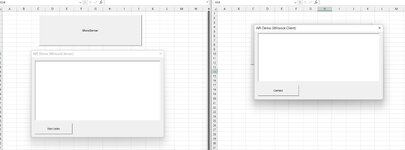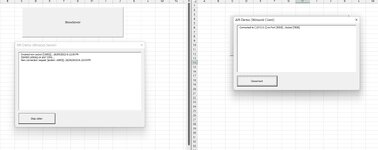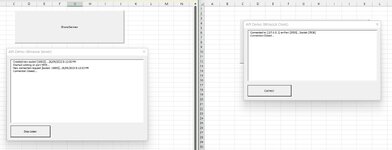-
If you would like to post, please check out the MrExcel Message Board FAQ and register here. If you forgot your password, you can reset your password.
You are using an out of date browser. It may not display this or other websites correctly.
You should upgrade or use an alternative browser.
You should upgrade or use an alternative browser.
Client server using vba
- Thread starter Ishkabish
- Start date
Zack Barresse
MrExcel MVP
- Joined
- Dec 9, 2003
- Messages
- 10,881
- Office Version
- 365
- 2010
- Platform
- Windows
- Mobile
- Web
You'll have to be infinitely more specific than that. I could answer "42" and be correct, without knowing any other info. Be detailed, be thorough, give examples.
Upvote
0
Thanks man im literaly new to this forum. A while back a created a client server program in visual basic using winsock. Due to licensing issues i could not use it. I however recreated the program using vba through excel. Now im stuck creating my pc as a server to which other client pc needs to connect and send me there data when they click save. Hope this is clearer. Thanx
Upvote
0
Zack Barresse
MrExcel MVP
- Joined
- Dec 9, 2003
- Messages
- 10,881
- Office Version
- 365
- 2010
- Platform
- Windows
- Mobile
- Web
No, it is not. You've given a small fraction of a story, yet not actually asked a specific question. Please be extremely specific. Remember, we can't see anything you have and do not have any background on what you have currently, any of the architecture or code used, etc. You may as well have said, "...does anyone have any engineering plans for a car, I need help."
Upvote
0
A simple chat program would do. Two or more pcs on a wifi network. I type in 'hi how r u' the other person gets it on their screen n are able to respond n i will get their response on my pc. I need this in vba. This will be sufficient to incorperate in into my macro
Upvote
0
Hi my friendHi. Anyone have a vba client server code???
I'm newbie and I have research the same your question for a long time.
I have consulted in Binary World website with VB code.
I try modified the code more time, and now I success without any add-in.
I'm very happy to share it for you and other.
I tested it on my machine and LAN.
Pls Note: This is a test version only, no other function for you. You can develop by yourself.
These files only run on Excel 64 bit.
If you get Err: 10022, you must Run Excel as Administrator then open file serverVB.xlsb.
Now, let see some pic and download file to test.
Oh, this forum cannot attach excel files
You can go to Vietnamese forum to download.

Share source code VBA client/server sử dụng thư viện wsoc32.dll trên excel 64bit
Xin chào các bạn. Mình là newbie Sau 1 thời gian tìm hiểu cách thức tạo ứng dụng client/server trên excel 64 bit nhưng không thấy nơi nào có source. Thấy có nhiều bạn cũng đang tìm vấn đề giống mình nên mình post thành quả của mình lên đây. 2 file này mình dựa trên source VB trên mạng và sửa...
 www.giaiphapexcel.com
www.giaiphapexcel.com
Attachments
Upvote
0
My server code
First I create a form with the name is frmAPIDemo, it have a textbox (Text1) and a command button (command1)
Here is code of form:
VBA Code:
Option Explicit
Const PORT_TO_LISTEN = 5555
Public mlnghWnd As LongPtr
Public Property Get hwnd() As LongPtr
hwnd = mlnghWnd
End Property
Private Sub Form_Load()
Set Obj = Me.Text1.Object
Command1.Caption = "Start Listen"
'Start subclassing
HookForm
'create a new winsock session
StartWinsock
End Sub
Private Sub Command1_Click()
Dim frmhWnd As LongPtr
frmhWnd = hwnd
If Command1.Caption = "Stop Listen" Then
'Once you call shutdown then server will issue FD_CLOSE then
'u can call closesocket to fully close the connection
DisconnectAll
closesocket lSocket
Call ShowLog("Stopped Listining on port 5555...")
Command1.Caption = "Start Listen"
Else
If WSAStartedUp = True Then
lSocket = NewSocket(AF_INET, SOCK_STREAM, IPPROTO_TCP, frmhWnd)
If lSocket > 0 Then
Call ShowLog("Created new socket [" & lSocket & "]..." & Now)
If StartListen(lSocket, PORT_TO_LISTEN) <> SOCKET_ERROR Then
Call ShowLog("Started Listining on port 5555...")
Command1.Caption = "Stop Listen"
Else
'Call ShowLog("Error : " & GetWinsockError(Err.LastDllError))
Call ShowLog("Error : " & Err.LastDllError)
Command1.Caption = "Start Listen"
End If
Else
'Call ShowLog("Error : " & GetWinsockError(Err.LastDllError))
Call ShowLog("Error : " & Err.LastDllError)
Command1.Caption = "Start Listen"
End If
End If
End If
End Sub
Sub DisconnectAll()
'//Loop throuh all socket connected to server and close them
Dim i As Integer
For i = 1 To colConnections.Count
shutdown colConnections(i), SD_SEND
Next
End Sub
Private Sub UserForm_Initialize()
'StorehWnd
StorehWnd
Call Form_Load
End Sub
Private Sub StorehWnd()
Dim strCaption As String
Dim strClass As String
'class name changed in Office 2000
If Val(Application.Version) >= 9 Then
strClass = "ThunderDFrame"
Else
strClass = "ThunderXFrame"
End If
'remember the caption so we can
'restore it when we're done
strCaption = Me.Caption
'give the userform a random
'unique caption so we can reliably
'get a handle to its window
Randomize
Me.Caption = CStr(Rnd)
'store the handle so we can use
'it for the userform's lifetime
mlnghWnd = FindWindowA(strClass, Me.Caption)
'set the caption back again
Me.Caption = strCaption
End Sub
Private Sub UserForm_QueryClose(Cancel As Integer, CloseMode As Integer)
'close our connection to microsoft.com
closesocket lSocket
'end winsock session
EndWinsock
'stop subclassing
UnHookForm
End Sub
Public Sub HookForm()
PrevProc = SetWindowLongPtr(frmAPIDemo.hwnd, GWL_WNDPROC, AddressOf WindowProc)
End Sub
Public Sub UnHookForm()
If PrevProc <> 0 Then
SetWindowLongPtr frmAPIDemo.hwnd, GWL_WNDPROC, PrevProc
PrevProc = 0
End If
End SubAnd here is API and Function
VBA Code:
'Maximum queue length specifiable by listen.
Public Const SOMAXCONN = &H7FFFFFFF
Public colConnections As New Collection
Public Const AF_INET = 2
Public Const INVALID_SOCKET = -1
Public Const SOCKET_ERROR = -1
Public Const FD_READ = &H1&
Public Const FD_WRITE = &H2&
Public Const FD_ACCEPT = &H8
Public Const FD_CONNECT = &H10&
Public Const FD_CLOSE = &H20&
Public Const PF_INET = 2
Public Const SOCK_STREAM = 1
Public Const IPPROTO_TCP = 6
Public Const GWL_WNDPROC = (-4)
Public Const WINSOCKMSG = 1025
Public Const WSA_DESCRIPTIONLEN = 256
Public Const WSA_DescriptionSize = WSA_DESCRIPTIONLEN + 1
Public Const WSA_SYS_STATUS_LEN = 128
Public Const WSA_SysStatusSize = WSA_SYS_STATUS_LEN + 1
Public Const INADDR_NONE = &HFFFF
Public Const SOL_SOCKET = &HFFFF&
Public Const SO_REUSEADDR = &H4
Public Const SO_LINGER = &H80&
Public Const SD_SEND = &H1
Public Const SD_BOTH = &H2
Public Const hostent_size = 16
Public Const sockaddr_size = 16
Type WSADataType
wVersion As Integer
wHighVersion As Integer
szDescription As String * WSA_DescriptionSize
szSystemStatus As String * WSA_SysStatusSize
iMaxSockets As Integer
iMaxUdpDg As Integer
lpVendorInfo As Long
End Type
Type HostEnt
h_name As Long
h_aliases As Long
h_addrtype As Integer
h_length As Integer
h_addr_list As Long
End Type
Type sockaddr
sin_family As Integer
sin_port As Integer
sin_addr As Long
sin_zero As String * 8
End Type
Type LingerType
l_onoff As Integer
l_linger As Integer
End Type
Public Declare PtrSafe Function FindWindowA Lib "user32.dll" (ByVal lpClassName As String, ByVal lpWindowName As String) As LongPtr
Public Declare PtrSafe Function setsockopt Lib "wsock32.dll" (ByVal s As Long, ByVal Level As Long, ByVal optname As Long, optval As Any, ByVal optlen As Long) As Long
Public Declare PtrSafe Function getsockopt Lib "wsock32.dll" (ByVal s As Long, ByVal Level As Long, ByVal optname As Long, optval As Any, optlen As Long) As Long
Public Declare PtrSafe Function WSAGetLastError Lib "wsock32.dll" () As Long
Public Declare PtrSafe Function SetWindowLongPtr Lib "user32" Alias "SetWindowLongPtrA" (ByVal hwnd As LongPtr, ByVal nIndex As Long, ByVal dwNewLong As LongPtr) As LongPtr
Public Declare PtrSafe Function CallWindowProc Lib "user32" Alias "CallWindowProcW" (ByVal lpPrevWndFunc As LongPtr, ByVal hwnd As LongPtr, ByVal Msg As Long, ByVal wParam As Long, ByVal lParam As LongPtr) As LongPtr
Public Declare PtrSafe Function WSAIsBlocking Lib "wsock32.dll" () As Long
Public Declare PtrSafe Function WSACleanup Lib "wsock32.dll" () As Long
Public Declare PtrSafe Function bind Lib "ws2_32.dll" (ByVal s As Long, ByRef name As sockaddr, ByRef namelen As Long) As Long
Public Declare PtrSafe Function Send Lib "wsock32.dll" Alias "send" (ByVal s As Long, buf As Any, ByVal buflen As Long, ByVal flags As Long) As Long
Public Declare PtrSafe Function accept Lib "ws2_32.dll" (ByVal s As Long, ByRef addr As sockaddr, ByRef addrlen As Long) As Long
Public Declare PtrSafe Function shutdown Lib "ws2_32.dll" (ByVal s As Long, ByVal how As Long) As Long
Public Declare PtrSafe Function recv Lib "wsock32.dll" (ByVal s As Long, buf As Any, ByVal buflen As Long, ByVal flags As Long) As Long
Public Declare PtrSafe Function WSAStartup Lib "wsock32.dll" (ByVal wVR As Long, lpWSAD As WSADataType) As Long
Public Declare PtrSafe Function htons Lib "wsock32.dll" (ByVal hostshort As Long) As Integer
Public Declare PtrSafe Function ntohs Lib "wsock32.dll" (ByVal netshort As Long) As Integer
Public Declare PtrSafe Function socket Lib "wsock32.dll" (ByVal af As Long, ByVal s_type As Long, ByVal protocol As Long) As Long
Public Declare PtrSafe Function listen Lib "ws2_32.dll" (ByVal s As Long, ByVal backlog As Long) As Long
Public Declare PtrSafe Function closesocket Lib "wsock32.dll" (ByVal s As Long) As Long
Public Declare PtrSafe Function Connect Lib "wsock32.dll" Alias "connect" (ByVal s As Long, addr As sockaddr, ByVal namelen As Long) As Long
Public Declare PtrSafe Function WSAAsyncSelect Lib "wsock32.dll" (ByVal s As Long, ByVal hwnd As LongPtr, ByVal wMsg As Long, ByVal lEvent As Long) As Long
Public Declare PtrSafe Function inet_addr Lib "wsock32.dll" (ByVal cp As String) As Long
Public Declare PtrSafe Function gethostbyname Lib "wsock32.dll" (ByVal host_name As String) As Long
Public Declare PtrSafe Sub MemCopy Lib "kernel32" Alias "RtlMoveMemory" (Dest As Any, Src As Any, ByVal cb As Long)
Public Declare PtrSafe Function inet_ntoa Lib "wsock32.dll" (ByVal inn As Long) As Long
Public Declare PtrSafe Function lstrlen Lib "kernel32" Alias "lstrlenA" (ByVal lpString As Any) As Long
Public Declare PtrSafe Function WSACancelBlockingCall Lib "wsock32.dll" () As Long
Public saZero As sockaddr
Public WSAStartedUp As Boolean, Obj As Object
Public PrevProc As LongPtr, lSocket As Long
Dim strData As String ' Global variable to hold received data
Dim ReadBuffer(1 To 1024) As Byte 'Buffer of received bytes 'Max 1k
'subclassing functions
'for more information about subclassing,
'check out the subclassing tutorial at http://www.allapi.net/
Public Function WindowProc(ByVal hwnd As LongPtr, ByVal uMsg As Long, ByVal wParam As Long, ByVal lParam As LongPtr) As LongPtr
If uMsg = WINSOCKMSG Then
cnt = uMsg
ProcessMessage wParam, lParam
Else
WindowProc = CallWindowProc(PrevProc, hwnd, uMsg, wParam, lParam)
End If
End Function
'our Winsock-message handler
Public Sub ProcessMessage(ByVal lFromSocket As Long, ByVal lParam As LongPtr)
Dim X As Long, strDataToSend As String
'Form1.Caption = lParam
Select Case lParam
Case FD_CONNECT '
Case FD_ACCEPT '
ShowLog "New connection request [socket :" & lFromSocket & "].." & Now
SocketAccept (lFromSocket)
Case FD_WRITE 'we can write to our connection
Case FD_READ 'we have data waiting to be processed
ReadDataToBuffer lFromSocket
If strData <> "" Then ShowLog "Client >> " & strData
If strData = "time?" Then
strDataToSend = "Time on server is " & Now()
ElseIf strData = "date?" Then
strDataToSend = "Date on server is " & Date
Else
strDataToSend = strData & " is not a valid Command"
End If
'Send data to client
SendDataToBuffer lFromSocket, strDataToSend
Case FD_CLOSE 'the connection with client is closed
'Read remaining data in the buffer
Do
X = recv(lFromSocket, ReadBuffer(1), 1024, 0)
If X > 0 Then
strData = strData & Left$(StrConv(ReadBuffer, vbUnicode), X)
End If
Loop Until X = 0 Or X = SOCKET_ERROR
If strData <> "" Then ShowLog "Client >> " & strData
closesocket lFromSocket
ShowLog "Connection Closed... "
End Select
End Sub
'the following functions are standard WinSock functions
'from the wsksock.bas-file
Public Function StartWinsock(Optional sDescription) As Boolean
Dim StartupData As WSADataType
If Not WSAStartedUp Then
If Not WSAStartup(&H101, StartupData) Then
WSAStartedUp = True
sDescription = StartupData.szDescription
Else
WSAStartedUp = False
End If
End If
StartWinsock = WSAStartedUp
End Function
Sub EndWinsock()
Dim Ret As Long
If WSAIsBlocking() Then
Ret = WSACancelBlockingCall()
End If
Ret = WSACleanup()
WSAStartedUp = False
End Sub
'************************************************************
'Sending data
'************************************************************
Public Function SendDataToBuffer(ByVal lToSocket As Long, vMessage As Variant) As Long
Dim TheMsg() As Byte, sTemp As String
TheMsg = ""
Select Case VarType(vMessage)
Case 8209 'byte array
sTemp = vMessage
TheMsg = sTemp
Case 8 'string, if we recieve a string, its assumed we are linemode
sTemp = StrConv(vMessage, vbFromUnicode)
Case Else
sTemp = CStr(vMessage)
sTemp = StrConv(vMessage, vbFromUnicode)
End Select
TheMsg = sTemp
If UBound(TheMsg) > -1 Then
SendDataToBuffer = Send(lToSocket, TheMsg(0), (UBound(TheMsg) - LBound(TheMsg) + 1), 0)
End If
End Function
'************************************************************
'Reading data
'************************************************************
Function ReadDataToBuffer(lFromSocket As Long) As Long
Dim X As Long
strData = "" 'Clear old data before reading new one
'start reading the data
Do
'Read in 1K chunk , ReadBuffer is a bytearray
X = recv(lFromSocket, ReadBuffer(1), 1024, 0)
If X > 0 Then
strData = strData & Left$(StrConv(ReadBuffer, vbUnicode), X)
End If
If X <> 1024 Or X = SOCKET_ERROR Then Exit Do
Loop
RecvDataToBuffer = X
End Function
Public Function NewSocket(ByVal AdrFamily As Long, ByVal SckType As Long, ByVal SckProtocol As Long, HWndForMsg As LongPtr) As Long
'********************************************************************************
'Purpose :Creates a new socket
'Returns :The socket handle if successful, otherwise - INVALID_SOCKET
'Arguments :AddressFamily, SocketType and SocketProtocol
'********************************************************************************
On Error GoTo errHandler
Dim hSocket As Long 'value returned by the socket API function
Dim lngEvents As Long
'Call the socket Winsock API function in order create a new socket
hSocket = socket(AdrFamily, SckType, SckProtocol)
NewSocket = hSocket 'Assign returned value ( -1 => INVALID_SOCKET)
If hSocket <> INVALID_SOCKET Then
'The lngEvents variable contains a bitmask of events we are
'going to catch with the window callback function.
lngEvents = FD_CONNECT Or FD_READ Or FD_WRITE Or FD_CLOSE Or FD_ACCEPT
'
'Force the Winsock service to send the network event notifications
'to the window which handle is p_lngWindowHandle.
lngRetValue = WSAAsyncSelect(hSocket, HWndForMsg, WINSOCKMSG, lngEvents) 'Modified:04-MAR-2002
End If
Exit Function
errHandler:
NewSocket = INVALID_SOCKET
End Function
Function StartListen(hSocket As Long, Port As Long) As Long
'********************************************************************************
'Purpose :Turns a socket into a listening state.
'Return :If no error occurs, returns zero. Otherwise, it returns SOCKET_ERROR.
'Arguments :lngSocketHandle - the socket to turn into a listening state.
'********************************************************************************
Dim lngRetValue As Long
If SocketBind(hSocket, Port) = SOCKET_ERROR Then StartListen = SOCKET_ERROR
lngRetValue = listen(hSocket, SOMAXCONN)
'
StartListen = lngRetValue
End Function
Public Function SocketAccept(ByVal lngSocketHandle As Long) As Long
'********************************************************************************
'Purpose :Accepts a connection request, and creates a new socket.
'Return :If no error occurs, returns the new socket's handle.
' Otherwise, it returns INVALID_SOCKET.
'Arguments :lngSocketHandle - the listening socket.
'********************************************************************************
'
Dim lngRetValue As Long
Dim udtSocketAddress As sockaddr
Dim lngBufferSize As Long
'
'Calculate the buffer size
lngBufferSize = LenB(udtSocketAddress)
'
'Call the accept Winsock API function in order to create a new socket
lngRetValue = accept(lngSocketHandle, udtSocketAddress, lngBufferSize)
SocketAccept = lngRetValue
If lngRetValue <> INVALID_SOCKET Then colConnections.Add lngRetValue
End Function
Public Function SocketBind(ByVal lngSocket As Long, ByVal lngLocalPort As Long, Optional ByVal strLocalHost As String = "127.0.0.1") As Long
'********************************************************************************
'Purpose :Binds the socket to the local address
'Return :If no error occurs, returns zero. Otherwise, it returns SOCKET_ERROR.
'Arguments :lngSocket - the socket to bind
' strLocalHost - name or IP address of the local host to bind to
' lngLocalPort - the port number to bind to
'********************************************************************************
On Error GoTo errHandler
Dim udtSocketAddress As sockaddr
Dim lngReturnValue As Long
Dim lngAddress As Long
SocketBind = SOCKET_ERROR
With udtSocketAddress
.sin_family = AF_INET
'////////////////////////////////////////////////////////
'[1] The strRemoteHost may contain the host name
' or IP address - GetAddressLong returns a valid
' value anyway
'////////////////////////////////////////////////////////
.sin_addr = GetHostByNameAlias(strLocalHost)
'////////////////////////////////////////////////////////
'[2] convert the port number to the network byte ordering
'////////////////////////////////////////////////////////
.sin_port = htons(lngLocalPort)
If .sin_port = INVALID_SOCKET Then
SocketBind = INVALID_SOCKET
Exit Function
End If
End With
'//Set option to reuse the port if its already in use
Dim optvalue As Boolean
optvalue = True
If setsockopt(lngSocket, SOL_SOCKET, SO_REUSEADDR, optvalue, Len(optval)) Then
ShowLog "Error setting SO_REUSEADDR option : " & WSAGetLastError()
End If
SocketBind = bind(lngSocket, udtSocketAddress, LenB(udtSocketAddress))
Exit Function
errHandler:
SocketBind = SOCKET_ERROR
End Function
Function GetHostByNameAlias(ByVal hostname As String) As Long
On Error Resume Next
Dim phe As Long
Dim heDestHost As HostEnt
Dim addrList As Long
Dim retIP As Long
retIP = inet_addr(hostname)
If retIP = INADDR_NONE Then
phe = gethostbyname(hostname)
If phe <> 0 Then
MemCopy heDestHost, ByVal phe, hostent_size
MemCopy addrList, ByVal heDestHost.h_addr_list, 4
MemCopy retIP, ByVal addrList, heDestHost.h_length
Else
retIP = INADDR_NONE
End If
End If
GetHostByNameAlias = retIP
If Err Then GetHostByNameAlias = INADDR_NONE
End Function
Sub ShowLog(sDesc As String)
On Error Resume Next
Obj.Text = Obj.Text & sDesc & vbCrLf
End Sub
Upvote
0
My client the same server, it have form, textbox, button with the same name too.Hi my friend
I'm newbie and I have research the same your question for a long time.
I have consulted in Binary World website with VB code.
I try modified the code more time, and now I success without any add-in.
I'm very happy to share it for you and other.
I tested it on my machine and LAN.
Pls Note: This is a test version only, no other function for you. You can develop by yourself.
These files only run on Excel 64 bit.
If you get Err: 10022, you must Run Excel as Administrator then open file serverVB.xlsb.
Now, let see some pic and download file to test.
Oh, this forum cannot attach excel files
You can go to Vietnamese forum to download.

Share source code VBA client/server sử dụng thư viện wsoc32.dll trên excel 64bit
Xin chào các bạn. Mình là newbie Sau 1 thời gian tìm hiểu cách thức tạo ứng dụng client/server trên excel 64 bit nhưng không thấy nơi nào có source. Thấy có nhiều bạn cũng đang tìm vấn đề giống mình nên mình post thành quả của mình lên đây. 2 file này mình dựa trên source VB trên mạng và sửa...www.giaiphapexcel.com
Here is code of client form
VBA Code:
Option Explicit
Private mlnghWnd As LongPtr
Public Property Get hwnd() As LongPtr
hwnd = mlnghWnd
End Property
Private Sub Command1_Click()
Dim frmhWnd As LongPtr
frmhWnd = hwnd
If Command1.Caption = "Disconnect" Then
'Once you call shutdown then server will issue FD_CLOSE then
'u can call closesocket to fully close the connection
shutdown lSocket, SD_SEND
Command1.Caption = "Connect"
'Timer1.Enabled = False
Else
lSocket = ConnectSock(SERVER_TO_CONNECT, PORT_TO_CONNECT, 0, frmhWnd, False)
'lSocket = ConnectSock("www.google.com", 80, 0, Me.hwnd, True) 'Blocking
'lSocket = ConnectSock("www.google.com", 80, 0, Me.hwnd, False) 'Non Blocking
If lSocket = INVALID_SOCKET Then
ShowLog "Error : " & Err.LastDllError
Else
Command1.Caption = "Disconnect"
'Timer1.Enabled = True
End If
End If
End Sub
'This project needs a TextBox
'-> (Name)=Text1
'-> MultiLine=True
'in a form
Private Sub Form_Load()
Set Obj = Me.Text1.Object
Command1.Caption = "Connect"
'Start subclassing
HookForm
'create a new winsock session
StartWinsock
End Sub
Private Sub UserForm_Initialize()
StorehWnd
Call Form_Load
End Sub
Private Sub StorehWnd()
Dim strCaption As String
Dim strClass As String
'class name changed in Office 2000
If Val(Application.Version) >= 9 Then
strClass = "ThunderDFrame"
Else
strClass = "ThunderXFrame"
End If
'remember the caption so we can
'restore it when we're done
strCaption = Me.Caption
'give the userform a random
'unique caption so we can reliably
'get a handle to its window
Randomize
Me.Caption = CStr(Rnd)
'store the handle so we can use
'it for the userform's lifetime
mlnghWnd = FindWindowA(strClass, Me.Caption)
'set the caption back again
Me.Caption = strCaption
End Sub
Private Sub UserForm_QueryClose(Cancel As Integer, CloseMode As Integer)
If lSocket <> INVALID_SOCKET Then Call shutdown(lSocket, SD_BOTH): Call closesocket(lSocket)
'end winsock session
EndWinsock
'stop subclassing
UnHookForm
End Sub
Public Sub HookForm()
PrevProc = SetWindowLongPtr(frmAPIDemo.hwnd, GWL_WNDPROC, AddressOf WindowProc)
End Sub
Public Sub UnHookForm()
If PrevProc <> 0 Then
SetWindowLongPtr frmAPIDemo.hwnd, GWL_WNDPROC, PrevProc
PrevProc = 0
End If
End SubAnd here is API and Function of client
VBA Code:
Public Const SERVER_TO_CONNECT = "127.0.0.1"
Public Const AF_INET = 2
Public Const INVALID_SOCKET = -1
Public Const SOCKET_ERROR = -1
Public Const FD_READ = &H1&
Public Const FD_WRITE = &H2&
Public Const FD_CONNECT = &H10&
Public Const FD_CLOSE = &H20&
Public Const PF_INET = 2
Public Const SOCK_STREAM = 1
Public Const IPPROTO_TCP = 6
Public Const GWL_WNDPROC = (-4)
Public Const WINSOCKMSG = 1025
Public Const WSA_DESCRIPTIONLEN = 256
Public Const WSA_DescriptionSize = WSA_DESCRIPTIONLEN + 1
Public Const WSA_SYS_STATUS_LEN = 128
Public Const WSA_SysStatusSize = WSA_SYS_STATUS_LEN + 1
Public Const INADDR_NONE = &HFFFF
Public Const SOL_SOCKET = &HFFFF&
Public Const SO_LINGER = &H80&
Public Const SD_SEND = &H1
Public Const SD_BOTH = &H2
Public Const hostent_size = 16
Public Const sockaddr_size = 16
Type WSADataType
wVersion As Integer
wHighVersion As Integer
szDescription As String * WSA_DescriptionSize
szSystemStatus As String * WSA_SysStatusSize
iMaxSockets As Integer
iMaxUdpDg As Integer
lpVendorInfo As Long
End Type
Type HostEnt
h_name As Long
h_aliases As Long
h_addrtype As Integer
h_length As Integer
h_addr_list As Long
End Type
Type sockaddr
sin_family As Integer
sin_port As Integer
sin_addr As Long
sin_zero As String * 8
End Type
Type LingerType
l_onoff As Integer
l_linger As Integer
End Type
Public Declare PtrSafe Function FindWindowA Lib "user32.dll" (ByVal lpClassName As String, ByVal lpWindowName As String) As LongPtr
Public Declare PtrSafe Function setsockopt Lib "wsock32.dll" (ByVal s As Long, ByVal Level As Long, ByVal optname As Long, optval As Any, ByVal optlen As Long) As Long
Public Declare PtrSafe Function getsockopt Lib "wsock32.dll" (ByVal s As Long, ByVal Level As Long, ByVal optname As Long, optval As Any, optlen As Long) As Long
Public Declare PtrSafe Function WSAGetLastError Lib "wsock32.dll" () As Long
Public Declare PtrSafe Function SetWindowLongPtr Lib "user32" Alias "SetWindowLongPtrA" (ByVal hwnd As LongPtr, ByVal nIndex As Long, ByVal dwNewLong As LongPtr) As LongPtr
Public Declare PtrSafe Function CallWindowProc Lib "user32" Alias "CallWindowProcW" (ByVal lpPrevWndFunc As LongPtr, ByVal hwnd As LongPtr, ByVal Msg As Long, ByVal wParam As Long, ByVal lParam As LongPtr) As LongPtr
Public Declare PtrSafe Function WSAIsBlocking Lib "wsock32.dll" () As Long
Public Declare PtrSafe Function WSACleanup Lib "wsock32.dll" () As Long
Public Declare PtrSafe Function Send Lib "wsock32.dll" Alias "send" (ByVal s As Long, buf As Any, ByVal buflen As Long, ByVal flags As Long) As Long
Public Declare PtrSafe Function recv Lib "wsock32.dll" (ByVal s As Long, buf As Any, ByVal buflen As Long, ByVal flags As Long) As Long
Public Declare PtrSafe Function WSAStartup Lib "wsock32.dll" (ByVal wVR As Long, lpWSAD As WSADataType) As Long
Public Declare PtrSafe Function htons Lib "wsock32.dll" (ByVal hostshort As Long) As Integer
Public Declare PtrSafe Function ntohs Lib "wsock32.dll" (ByVal netshort As Long) As Integer
Public Declare PtrSafe Function socket Lib "wsock32.dll" (ByVal af As Long, ByVal s_type As Long, ByVal protocol As Long) As Long
Public Declare PtrSafe Function closesocket Lib "wsock32.dll" (ByVal s As Long) As Long
Public Declare PtrSafe Function Connect Lib "wsock32.dll" Alias "connect" (ByVal s As Long, addr As sockaddr, ByVal namelen As Long) As Long
Public Declare PtrSafe Function shutdown Lib "ws2_32.dll" (ByVal s As Long, ByVal how As Long) As Long
Public Declare PtrSafe Function WSAAsyncSelect Lib "wsock32.dll" (ByVal s As Long, ByVal hwnd As LongPtr, ByVal wMsg As Long, ByVal lEvent As Long) As Long
Public Declare PtrSafe Function inet_addr Lib "wsock32.dll" (ByVal cp As String) As Long
Public Declare PtrSafe Function gethostbyname Lib "wsock32.dll" (ByVal host_name As String) As Long
Public Declare PtrSafe Sub MemCopy Lib "kernel32" Alias "RtlMoveMemory" (Dest As Any, Src As Any, ByVal cb As Long)
Public Declare PtrSafe Function inet_ntoa Lib "wsock32.dll" (ByVal inn As Long) As Long
Public Declare PtrSafe Function lstrlen Lib "kernel32" Alias "lstrlenA" (ByVal lpString As Any) As Long
Public Declare PtrSafe Function WSACancelBlockingCall Lib "wsock32.dll" () As Long
Public saZero As sockaddr
Public WSAStartedUp As Boolean, Obj As Object
Public PrevProc As LongPtr, lSocket As Long
Dim strData As String
Dim ReadBuffer(1 To 1024) As Byte
Public Function WindowProc(ByVal hwnd As LongPtr, ByVal uMsg As Long, ByVal wParam As Long, ByVal lParam As LongPtr) As LongPtr
If uMsg = WINSOCKMSG Then
ProcessMessage wParam, lParam
Else
WindowProc = CallWindowProc(PrevProc, hwnd, uMsg, wParam, lParam)
End If
End Function
'our Winsock-message handler
Public Sub ProcessMessage(ByVal lFromSocket As Long, ByVal lParam As LongPtr)
Dim X As Long, strCommand As String
'strCommand = "GET http://www.microsoft.com/ HTTP/1.0" + vbCrLf
'strcomand = strCommand + "Pragma: no-cache" + vbCrLf
'strCommand = strCommand + "Accept: */*" + vbCrLf
'strCommand = strCommand + "Accept: text/html" + vbCrLf + vbCrLf
'send the data to our google.com-connection
Select Case lParam
Case FD_CONNECT 'we are connected to microsoft.com
ShowLog "Connected to [" & SERVER_TO_CONNECT & "] on Port [" & PORT_TO_CONNECT & "] , Socket [" & lFromSocket & "]"
lSocket = lFromSocket
Case FD_WRITE 'we can write to our connection
'SendData lFromSocket, strCommand
'ShowLog "Write ..."
Case FD_READ 'we have data waiting to be processed
ReadDataToBuffer lFromSocket
If strData <> "" Then ShowLog "Server >> " & strData
Case FD_CLOSE 'the connection with server is closed
'Read remaining data in the buffer
Do
X = recv(lFromSocket, ReadBuffer(1), 1024, 0)
If X > 0 Then
strData = strData & Left$(StrConv(ReadBuffer, vbUnicode), X)
End If
Loop Until X = 0 Or X = SOCKET_ERROR
If strData <> "" Then ShowLog "Server >> " & strData
closesocket lFromSocket
ShowLog "Connection Closed... "
End Select
End Sub
'Start Winsock Session
Public Function StartWinsock(Optional sDescription) As Boolean
Dim StartupData As WSADataType
If Not WSAStartedUp Then
If Not WSAStartup(&H101, StartupData) Then
WSAStartedUp = True
sDescription = StartupData.szDescription
Else
WSAStartedUp = False
End If
End If
StartWinsock = WSAStartedUp
End Function
'End Winsock Session so no more connections
Sub EndWinsock()
Dim ret As Long
If WSAIsBlocking() Then
ret = WSACancelBlockingCall()
End If
ret = WSACleanup()
WSAStartedUp = False
End Sub
'************************************************************
'Sending data
'************************************************************
Public Function SendDataToBuffer(ByVal lToSocket As Long, vMessage As Variant) As Long
Dim TheMsg() As Byte, sTemp As String
TheMsg = ""
Select Case VarType(vMessage)
Case 8209 'byte array
sTemp = vMessage
TheMsg = sTemp
Case 8 'string, if we recieve a string, its assumed we are linemode
sTemp = StrConv(vMessage, vbFromUnicode)
Case Else
sTemp = CStr(vMessage)
sTemp = StrConv(vMessage, vbFromUnicode)
End Select
TheMsg = sTemp
If UBound(TheMsg) > -1 Then
SendDataToBuffer = Send(lToSocket, TheMsg(0), (UBound(TheMsg) - LBound(TheMsg) + 1), 0)
End If
End Function
'************************************************************
'Reading data
'************************************************************
Function ReadDataToBuffer(lFromSocket As Long) As Long
Dim X As Long
strData = "" 'Clear old data before reading new one
'start reading the data
Do
'Read in 1K chunk , ReadBuffer is a bytearray
X = recv(lFromSocket, ReadBuffer(1), 1024, 0)
If X > 0 Then
strData = strData & Left$(StrConv(ReadBuffer, vbUnicode), X)
End If
If X <> 1024 Or X = SOCKET_ERROR Then Exit Do
Loop
RecvDataToBuffer = X
End Function
Function ConnectSock(ByVal Host As String, ByVal Port As Long, retIpPort As String, ByVal HWndToMsg As LongPtr, Optional IsBlocking As Boolean = False) As Long
Dim s As Long, SelectOps As Long, Dummy As Long
Dim sockin As sockaddr
Dim SockReadBuffer As String
SockReadBuffer = ""
sockin = saZero
sockin.sin_family = AF_INET
sockin.sin_port = htons(Port)
If sockin.sin_port = INVALID_SOCKET Then
ConnectSock = INVALID_SOCKET
Exit Function
End If
sockin.sin_addr = GetHostByNameAlias(Host)
If sockin.sin_addr = INADDR_NONE Then
ConnectSock = INVALID_SOCKET
Exit Function
End If
retIpPort = getascip(sockin.sin_addr) & ":" & ntohs(sockin.sin_port)
s = socket(PF_INET, SOCK_STREAM, IPPROTO_TCP)
If s < 0 Then
ConnectSock = INVALID_SOCKET
Exit Function
End If
If SetSockLinger(s, 1, 0) = SOCKET_ERROR Then
If s > 0 Then
Dummy = closesocket(s)
End If
ConnectSock = INVALID_SOCKET
Exit Function
End If
If ret = SOCKET_ERROR Then
If s > 0 Then Call closesocket(s)
ConnectSock = INVALID_SOCKET
Exit Function
End If
'//For Blocking Socket we call WSAAsyncSelect after connect
'//For Non-Blocking Socket we call WSAAsyncSelect before connect
If IsBlocking = True Then
If Connect(s, sockin, sockaddr_size) <> 0 Then
If s > 0 Then
Dummy = closesocket(s)
End If
ConnectSock = INVALID_SOCKET
Exit Function
End If
SelectOps = FD_READ Or FD_WRITE Or FD_CONNECT Or FD_CLOSE
If WSAAsyncSelect(s, HWndToMsg, ByVal 1025, ByVal SelectOps) Then
If s > 0 Then
Dummy = closesocket(s)
End If
ConnectSock = INVALID_SOCKET
Exit Function
End If
Else
SelectOps = FD_READ Or FD_WRITE Or FD_CONNECT Or FD_CLOSE
'SelectOps = FD_CONNECT Or FD_READ Or FD_WRITE Or FD_CLOSE
Dummy = WSAAsyncSelect(s, HWndToMsg, ByVal 1025, ByVal SelectOps)
If Dummy Then
If s > 0 Then
Dummy = closesocket(s)
End If
ConnectSock = INVALID_SOCKET
Exit Function
End If
If Connect(s, sockin, sockaddr_size) <> -1 Then
If s > 0 Then
Dummy = closesocket(s)
End If
ConnectSock = INVALID_SOCKET
Exit Function
End If
End If
ConnectSock = s
End Function
Function GetHostByNameAlias(ByVal hostname As String) As Long
On Error Resume Next
Dim phe As Long
Dim heDestHost As HostEnt
Dim addrList As Long
Dim retIP As Long
retIP = inet_addr(hostname)
If retIP = INADDR_NONE Then
phe = gethostbyname(hostname)
If phe <> 0 Then
MemCopy heDestHost, ByVal phe, hostent_size
MemCopy addrList, ByVal heDestHost.h_addr_list, 4
MemCopy retIP, ByVal addrList, heDestHost.h_length
Else
retIP = INADDR_NONE
End If
End If
GetHostByNameAlias = retIP
If Err Then GetHostByNameAlias = INADDR_NONE
End Function
Function getascip(ByVal inn As Long) As String
On Error Resume Next
Dim lpStr As Long
Dim nStr As Long
Dim retString As String
retString = String(32, 0)
lpStr = inet_ntoa(inn)
If lpStr = 0 Then
getascip = "255.255.255.255"
Exit Function
End If
nStr = lstrlen(lpStr)
If nStr > 32 Then nStr = 32
MemCopy ByVal retString, ByVal lpStr, nStr
retString = Left(retString, nStr)
getascip = retString
If Err Then getascip = "255.255.255.255"
End Function
Public Function SetSockLinger(ByVal SockNum As Long, ByVal OnOff As Integer, ByVal LingerTime As Integer) As Long
Dim Linger As LingerType
Linger.l_onoff = OnOff
Linger.l_linger = LingerTime
If setsockopt(SockNum, SOL_SOCKET, SO_LINGER, Linger, 4) Then
Debug.Print "Error setting linger info: " & WSAGetLastError()
SetSockLinger = SOCKET_ERROR
Else
If getsockopt(SockNum, SOL_SOCKET, SO_LINGER, Linger, 4) Then
Debug.Print "Error getting linger info: " & WSAGetLastError()
SetSockLinger = SOCKET_ERROR
End If
End If
End Function
Sub ShowLog(sDesc As String)
Obj.Text = Obj.Text & sDesc & vbCrLf
End SubLet 's get started.
Don't forget Run Excel As Administrator if you don't want to see ERR 10022 when run server.
Upvote
0
chris240877
New Member
- Joined
- Jul 10, 2024
- Messages
- 1
- Office Version
- Prefer Not To Say
- Platform
- Windows
My client the same server, it have form, textbox, button with the same name too.
Here is code of client form
VBA Code:Option Explicit Private mlnghWnd As LongPtr Public Property Get hwnd() As LongPtr hwnd = mlnghWnd End Property Private Sub Command1_Click() Dim frmhWnd As LongPtr frmhWnd = hwnd If Command1.Caption = "Disconnect" Then 'Once you call shutdown then server will issue FD_CLOSE then 'u can call closesocket to fully close the connection shutdown lSocket, SD_SEND Command1.Caption = "Connect" 'Timer1.Enabled = False Else lSocket = ConnectSock(SERVER_TO_CONNECT, PORT_TO_CONNECT, 0, frmhWnd, False) 'lSocket = ConnectSock("www.google.com", 80, 0, Me.hwnd, True) 'Blocking 'lSocket = ConnectSock("www.google.com", 80, 0, Me.hwnd, False) 'Non Blocking If lSocket = INVALID_SOCKET Then ShowLog "Error : " & Err.LastDllError Else Command1.Caption = "Disconnect" 'Timer1.Enabled = True End If End If End Sub 'This project needs a TextBox '-> (Name)=Text1 '-> MultiLine=True 'in a form Private Sub Form_Load() Set Obj = Me.Text1.Object Command1.Caption = "Connect" 'Start subclassing HookForm 'create a new winsock session StartWinsock End Sub Private Sub UserForm_Initialize() StorehWnd Call Form_Load End Sub Private Sub StorehWnd() Dim strCaption As String Dim strClass As String 'class name changed in Office 2000 If Val(Application.Version) >= 9 Then strClass = "ThunderDFrame" Else strClass = "ThunderXFrame" End If 'remember the caption so we can 'restore it when we're done strCaption = Me.Caption 'give the userform a random 'unique caption so we can reliably 'get a handle to its window Randomize Me.Caption = CStr(Rnd) 'store the handle so we can use 'it for the userform's lifetime mlnghWnd = FindWindowA(strClass, Me.Caption) 'set the caption back again Me.Caption = strCaption End Sub Private Sub UserForm_QueryClose(Cancel As Integer, CloseMode As Integer) If lSocket <> INVALID_SOCKET Then Call shutdown(lSocket, SD_BOTH): Call closesocket(lSocket) 'end winsock session EndWinsock 'stop subclassing UnHookForm End Sub Public Sub HookForm() PrevProc = SetWindowLongPtr(frmAPIDemo.hwnd, GWL_WNDPROC, AddressOf WindowProc) End Sub Public Sub UnHookForm() If PrevProc <> 0 Then SetWindowLongPtr frmAPIDemo.hwnd, GWL_WNDPROC, PrevProc PrevProc = 0 End If End Sub
And here is API and Function of client
VBA Code:Public Const SERVER_TO_CONNECT = "127.0.0.1" Public Const AF_INET = 2 Public Const INVALID_SOCKET = -1 Public Const SOCKET_ERROR = -1 Public Const FD_READ = &H1& Public Const FD_WRITE = &H2& Public Const FD_CONNECT = &H10& Public Const FD_CLOSE = &H20& Public Const PF_INET = 2 Public Const SOCK_STREAM = 1 Public Const IPPROTO_TCP = 6 Public Const GWL_WNDPROC = (-4) Public Const WINSOCKMSG = 1025 Public Const WSA_DESCRIPTIONLEN = 256 Public Const WSA_DescriptionSize = WSA_DESCRIPTIONLEN + 1 Public Const WSA_SYS_STATUS_LEN = 128 Public Const WSA_SysStatusSize = WSA_SYS_STATUS_LEN + 1 Public Const INADDR_NONE = &HFFFF Public Const SOL_SOCKET = &HFFFF& Public Const SO_LINGER = &H80& Public Const SD_SEND = &H1 Public Const SD_BOTH = &H2 Public Const hostent_size = 16 Public Const sockaddr_size = 16 Type WSADataType wVersion As Integer wHighVersion As Integer szDescription As String * WSA_DescriptionSize szSystemStatus As String * WSA_SysStatusSize iMaxSockets As Integer iMaxUdpDg As Integer lpVendorInfo As Long End Type Type HostEnt h_name As Long h_aliases As Long h_addrtype As Integer h_length As Integer h_addr_list As Long End Type Type sockaddr sin_family As Integer sin_port As Integer sin_addr As Long sin_zero As String * 8 End Type Type LingerType l_onoff As Integer l_linger As Integer End Type Public Declare PtrSafe Function FindWindowA Lib "user32.dll" (ByVal lpClassName As String, ByVal lpWindowName As String) As LongPtr Public Declare PtrSafe Function setsockopt Lib "wsock32.dll" (ByVal s As Long, ByVal Level As Long, ByVal optname As Long, optval As Any, ByVal optlen As Long) As Long Public Declare PtrSafe Function getsockopt Lib "wsock32.dll" (ByVal s As Long, ByVal Level As Long, ByVal optname As Long, optval As Any, optlen As Long) As Long Public Declare PtrSafe Function WSAGetLastError Lib "wsock32.dll" () As Long Public Declare PtrSafe Function SetWindowLongPtr Lib "user32" Alias "SetWindowLongPtrA" (ByVal hwnd As LongPtr, ByVal nIndex As Long, ByVal dwNewLong As LongPtr) As LongPtr Public Declare PtrSafe Function CallWindowProc Lib "user32" Alias "CallWindowProcW" (ByVal lpPrevWndFunc As LongPtr, ByVal hwnd As LongPtr, ByVal Msg As Long, ByVal wParam As Long, ByVal lParam As LongPtr) As LongPtr Public Declare PtrSafe Function WSAIsBlocking Lib "wsock32.dll" () As Long Public Declare PtrSafe Function WSACleanup Lib "wsock32.dll" () As Long Public Declare PtrSafe Function Send Lib "wsock32.dll" Alias "send" (ByVal s As Long, buf As Any, ByVal buflen As Long, ByVal flags As Long) As Long Public Declare PtrSafe Function recv Lib "wsock32.dll" (ByVal s As Long, buf As Any, ByVal buflen As Long, ByVal flags As Long) As Long Public Declare PtrSafe Function WSAStartup Lib "wsock32.dll" (ByVal wVR As Long, lpWSAD As WSADataType) As Long Public Declare PtrSafe Function htons Lib "wsock32.dll" (ByVal hostshort As Long) As Integer Public Declare PtrSafe Function ntohs Lib "wsock32.dll" (ByVal netshort As Long) As Integer Public Declare PtrSafe Function socket Lib "wsock32.dll" (ByVal af As Long, ByVal s_type As Long, ByVal protocol As Long) As Long Public Declare PtrSafe Function closesocket Lib "wsock32.dll" (ByVal s As Long) As Long Public Declare PtrSafe Function Connect Lib "wsock32.dll" Alias "connect" (ByVal s As Long, addr As sockaddr, ByVal namelen As Long) As Long Public Declare PtrSafe Function shutdown Lib "ws2_32.dll" (ByVal s As Long, ByVal how As Long) As Long Public Declare PtrSafe Function WSAAsyncSelect Lib "wsock32.dll" (ByVal s As Long, ByVal hwnd As LongPtr, ByVal wMsg As Long, ByVal lEvent As Long) As Long Public Declare PtrSafe Function inet_addr Lib "wsock32.dll" (ByVal cp As String) As Long Public Declare PtrSafe Function gethostbyname Lib "wsock32.dll" (ByVal host_name As String) As Long Public Declare PtrSafe Sub MemCopy Lib "kernel32" Alias "RtlMoveMemory" (Dest As Any, Src As Any, ByVal cb As Long) Public Declare PtrSafe Function inet_ntoa Lib "wsock32.dll" (ByVal inn As Long) As Long Public Declare PtrSafe Function lstrlen Lib "kernel32" Alias "lstrlenA" (ByVal lpString As Any) As Long Public Declare PtrSafe Function WSACancelBlockingCall Lib "wsock32.dll" () As Long Public saZero As sockaddr Public WSAStartedUp As Boolean, Obj As Object Public PrevProc As LongPtr, lSocket As Long Dim strData As String Dim ReadBuffer(1 To 1024) As Byte Public Function WindowProc(ByVal hwnd As LongPtr, ByVal uMsg As Long, ByVal wParam As Long, ByVal lParam As LongPtr) As LongPtr If uMsg = WINSOCKMSG Then ProcessMessage wParam, lParam Else WindowProc = CallWindowProc(PrevProc, hwnd, uMsg, wParam, lParam) End If End Function 'our Winsock-message handler Public Sub ProcessMessage(ByVal lFromSocket As Long, ByVal lParam As LongPtr) Dim X As Long, strCommand As String 'strCommand = "GET http://www.microsoft.com/ HTTP/1.0" + vbCrLf 'strcomand = strCommand + "Pragma: no-cache" + vbCrLf 'strCommand = strCommand + "Accept: */*" + vbCrLf 'strCommand = strCommand + "Accept: text/html" + vbCrLf + vbCrLf 'send the data to our google.com-connection Select Case lParam Case FD_CONNECT 'we are connected to microsoft.com ShowLog "Connected to [" & SERVER_TO_CONNECT & "] on Port [" & PORT_TO_CONNECT & "] , Socket [" & lFromSocket & "]" lSocket = lFromSocket Case FD_WRITE 'we can write to our connection 'SendData lFromSocket, strCommand 'ShowLog "Write ..." Case FD_READ 'we have data waiting to be processed ReadDataToBuffer lFromSocket If strData <> "" Then ShowLog "Server >> " & strData Case FD_CLOSE 'the connection with server is closed 'Read remaining data in the buffer Do X = recv(lFromSocket, ReadBuffer(1), 1024, 0) If X > 0 Then strData = strData & Left$(StrConv(ReadBuffer, vbUnicode), X) End If Loop Until X = 0 Or X = SOCKET_ERROR If strData <> "" Then ShowLog "Server >> " & strData closesocket lFromSocket ShowLog "Connection Closed... " End Select End Sub 'Start Winsock Session Public Function StartWinsock(Optional sDescription) As Boolean Dim StartupData As WSADataType If Not WSAStartedUp Then If Not WSAStartup(&H101, StartupData) Then WSAStartedUp = True sDescription = StartupData.szDescription Else WSAStartedUp = False End If End If StartWinsock = WSAStartedUp End Function 'End Winsock Session so no more connections Sub EndWinsock() Dim ret As Long If WSAIsBlocking() Then ret = WSACancelBlockingCall() End If ret = WSACleanup() WSAStartedUp = False End Sub '************************************************************ 'Sending data '************************************************************ Public Function SendDataToBuffer(ByVal lToSocket As Long, vMessage As Variant) As Long Dim TheMsg() As Byte, sTemp As String TheMsg = "" Select Case VarType(vMessage) Case 8209 'byte array sTemp = vMessage TheMsg = sTemp Case 8 'string, if we recieve a string, its assumed we are linemode sTemp = StrConv(vMessage, vbFromUnicode) Case Else sTemp = CStr(vMessage) sTemp = StrConv(vMessage, vbFromUnicode) End Select TheMsg = sTemp If UBound(TheMsg) > -1 Then SendDataToBuffer = Send(lToSocket, TheMsg(0), (UBound(TheMsg) - LBound(TheMsg) + 1), 0) End If End Function '************************************************************ 'Reading data '************************************************************ Function ReadDataToBuffer(lFromSocket As Long) As Long Dim X As Long strData = "" 'Clear old data before reading new one 'start reading the data Do 'Read in 1K chunk , ReadBuffer is a bytearray X = recv(lFromSocket, ReadBuffer(1), 1024, 0) If X > 0 Then strData = strData & Left$(StrConv(ReadBuffer, vbUnicode), X) End If If X <> 1024 Or X = SOCKET_ERROR Then Exit Do Loop RecvDataToBuffer = X End Function Function ConnectSock(ByVal Host As String, ByVal Port As Long, retIpPort As String, ByVal HWndToMsg As LongPtr, Optional IsBlocking As Boolean = False) As Long Dim s As Long, SelectOps As Long, Dummy As Long Dim sockin As sockaddr Dim SockReadBuffer As String SockReadBuffer = "" sockin = saZero sockin.sin_family = AF_INET sockin.sin_port = htons(Port) If sockin.sin_port = INVALID_SOCKET Then ConnectSock = INVALID_SOCKET Exit Function End If sockin.sin_addr = GetHostByNameAlias(Host) If sockin.sin_addr = INADDR_NONE Then ConnectSock = INVALID_SOCKET Exit Function End If retIpPort = getascip(sockin.sin_addr) & ":" & ntohs(sockin.sin_port) s = socket(PF_INET, SOCK_STREAM, IPPROTO_TCP) If s < 0 Then ConnectSock = INVALID_SOCKET Exit Function End If If SetSockLinger(s, 1, 0) = SOCKET_ERROR Then If s > 0 Then Dummy = closesocket(s) End If ConnectSock = INVALID_SOCKET Exit Function End If If ret = SOCKET_ERROR Then If s > 0 Then Call closesocket(s) ConnectSock = INVALID_SOCKET Exit Function End If '//For Blocking Socket we call WSAAsyncSelect after connect '//For Non-Blocking Socket we call WSAAsyncSelect before connect If IsBlocking = True Then If Connect(s, sockin, sockaddr_size) <> 0 Then If s > 0 Then Dummy = closesocket(s) End If ConnectSock = INVALID_SOCKET Exit Function End If SelectOps = FD_READ Or FD_WRITE Or FD_CONNECT Or FD_CLOSE If WSAAsyncSelect(s, HWndToMsg, ByVal 1025, ByVal SelectOps) Then If s > 0 Then Dummy = closesocket(s) End If ConnectSock = INVALID_SOCKET Exit Function End If Else SelectOps = FD_READ Or FD_WRITE Or FD_CONNECT Or FD_CLOSE 'SelectOps = FD_CONNECT Or FD_READ Or FD_WRITE Or FD_CLOSE Dummy = WSAAsyncSelect(s, HWndToMsg, ByVal 1025, ByVal SelectOps) If Dummy Then If s > 0 Then Dummy = closesocket(s) End If ConnectSock = INVALID_SOCKET Exit Function End If If Connect(s, sockin, sockaddr_size) <> -1 Then If s > 0 Then Dummy = closesocket(s) End If ConnectSock = INVALID_SOCKET Exit Function End If End If ConnectSock = s End Function Function GetHostByNameAlias(ByVal hostname As String) As Long On Error Resume Next Dim phe As Long Dim heDestHost As HostEnt Dim addrList As Long Dim retIP As Long retIP = inet_addr(hostname) If retIP = INADDR_NONE Then phe = gethostbyname(hostname) If phe <> 0 Then MemCopy heDestHost, ByVal phe, hostent_size MemCopy addrList, ByVal heDestHost.h_addr_list, 4 MemCopy retIP, ByVal addrList, heDestHost.h_length Else retIP = INADDR_NONE End If End If GetHostByNameAlias = retIP If Err Then GetHostByNameAlias = INADDR_NONE End Function Function getascip(ByVal inn As Long) As String On Error Resume Next Dim lpStr As Long Dim nStr As Long Dim retString As String retString = String(32, 0) lpStr = inet_ntoa(inn) If lpStr = 0 Then getascip = "255.255.255.255" Exit Function End If nStr = lstrlen(lpStr) If nStr > 32 Then nStr = 32 MemCopy ByVal retString, ByVal lpStr, nStr retString = Left(retString, nStr) getascip = retString If Err Then getascip = "255.255.255.255" End Function Public Function SetSockLinger(ByVal SockNum As Long, ByVal OnOff As Integer, ByVal LingerTime As Integer) As Long Dim Linger As LingerType Linger.l_onoff = OnOff Linger.l_linger = LingerTime If setsockopt(SockNum, SOL_SOCKET, SO_LINGER, Linger, 4) Then Debug.Print "Error setting linger info: " & WSAGetLastError() SetSockLinger = SOCKET_ERROR Else If getsockopt(SockNum, SOL_SOCKET, SO_LINGER, Linger, 4) Then Debug.Print "Error getting linger info: " & WSAGetLastError() SetSockLinger = SOCKET_ERROR End If End If End Function Sub ShowLog(sDesc As String) Obj.Text = Obj.Text & sDesc & vbCrLf End Sub
Let 's get started.
Don't forget Run Excel As Administrator if you don't want to see ERR 10022 when run server.
Hi Ban0955,
congraulation for your massive job.
I have tried your code, but on the row
If setsockopt(lngSocket, SOL_SOCKET, SO_REUSEADDR, optvalue, Len(optval)) Then
I get a message that variable optval is not declared.
Before I make some mess testing wrong solution, can you post the correct one?
Thank you so much
Upvote
0
Similar threads
- Question
- Replies
- 1
- Views
- 128
- Question
- Replies
- 1
- Views
- 78
- Replies
- 0
- Views
- 266
- Replies
- 6
- Views
- 194