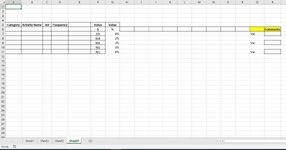Malhotra Rahul
Board Regular
- Joined
- Nov 10, 2017
- Messages
- 92
Hi,
I have a workbook where having multiple worksheets and expecting the support to clear the last cell column values for "Comments" and immediate previous column from "Comments" header from entire workbook from row 7. I have attached the sample workbook.
The header "Comments" is not fixed with a column in entire workbook. In Sheet1 it is under column J where i expect to clear the values from I7:J11 but in the Sheet2 the header "Comments" located under column P where i expect to clear the values from O7:P11. Likewise the script expect to clear from entire workbook where header "Comments" start with and immediate previous column.
But the only one thing is common that header "Comments" located at row 6 in entire workbook. Please help me on the same. Thanks a ton in advance.
Regards,
Rahul
I have a workbook where having multiple worksheets and expecting the support to clear the last cell column values for "Comments" and immediate previous column from "Comments" header from entire workbook from row 7. I have attached the sample workbook.
The header "Comments" is not fixed with a column in entire workbook. In Sheet1 it is under column J where i expect to clear the values from I7:J11 but in the Sheet2 the header "Comments" located under column P where i expect to clear the values from O7:P11. Likewise the script expect to clear from entire workbook where header "Comments" start with and immediate previous column.
But the only one thing is common that header "Comments" located at row 6 in entire workbook. Please help me on the same. Thanks a ton in advance.
Regards,
Rahul