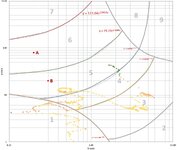Hi, I have a simple XY graph divided into nine zones, classified 1 to 9.
Each zone is defined by one or more lines dissecting the graph. Each line has a trendline and associated equation.
I now have a series of data points defined by specific X and Y values which are spread across the graph.
I would like to be able to classify the points based on their position within a specific zone on the chart.
See example attached. Based on the 0.2 'X' value and 80 'Y' value of 'Point A', the point falls within Zone 6.
Zone 6 is defined by three lines with different equations, therefore is above one line, lower than another and to the left of another.
I guess there is a more simple way to do this and I appreciate any help with solving this.
Many thanks.
Each zone is defined by one or more lines dissecting the graph. Each line has a trendline and associated equation.
I now have a series of data points defined by specific X and Y values which are spread across the graph.
I would like to be able to classify the points based on their position within a specific zone on the chart.
See example attached. Based on the 0.2 'X' value and 80 'Y' value of 'Point A', the point falls within Zone 6.
Zone 6 is defined by three lines with different equations, therefore is above one line, lower than another and to the left of another.
I guess there is a more simple way to do this and I appreciate any help with solving this.
Many thanks.