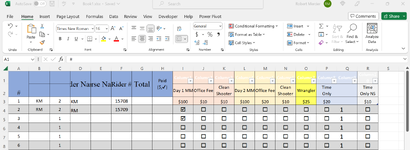kjsmercier
New Member
- Joined
- Dec 15, 2022
- Messages
- 5
- Office Version
- 365
- Platform
- Windows
I am new to Power Query and am trying to figure out how to sum on a single value. I am looking to sum $ on a checkbox. Ie: I would like to be able to check boxes in Column I, Row 4, Column, J Row 4 and Column L Row 4 and have it sum up the total cost from the same columns in row 3. I Named a table (See column through R Rows 2 and 3) but cannot seem to get the query to work correctly. Any help would eb HUGE! See attached