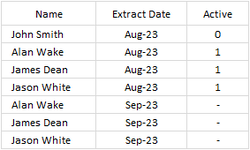Hi Guys,
Really struggling to figure a way out how to do this but hoping someone can help.
I have a list of staff members updated monthly, it's all on the same sheet with the month and year entered in a cell to show when this was added. I want a formula that is able to check if a name appears later in the list for the next month. i.e. John Smith - Aug-23 doesn't have a record for Sep-23 so I want a formula next to his August entry to show 0 as he doesn't appear.
Any help would be massively appreciated as currently this is a manual and time consuming. I've included an image of how it would look below.
Thanks
Really struggling to figure a way out how to do this but hoping someone can help.
I have a list of staff members updated monthly, it's all on the same sheet with the month and year entered in a cell to show when this was added. I want a formula that is able to check if a name appears later in the list for the next month. i.e. John Smith - Aug-23 doesn't have a record for Sep-23 so I want a formula next to his August entry to show 0 as he doesn't appear.
Any help would be massively appreciated as currently this is a manual and time consuming. I've included an image of how it would look below.
Thanks