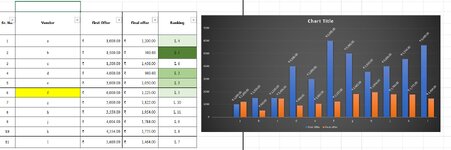Hrishi
Board Regular
- Joined
- Jan 25, 2017
- Messages
- 59
- Office Version
- 365
- Platform
- Windows
Hello, I have two queries regarding chart.
1) I have a table with figures in Rupees (INR) and i want a histograph stating figures in "LAKH" (LAkh is 1/10 million). So basically if i have value in table say 5000000.00, i want my cart to show figure 50. (50=5000000/100000)
and it should be dynamic. If i change figures in table, it should reflect in chart.
2) numbers in above table need not be sorted, but i want my histograph to be in ascending order or descending order.
pls see images attached.
1) I have a table with figures in Rupees (INR) and i want a histograph stating figures in "LAKH" (LAkh is 1/10 million). So basically if i have value in table say 5000000.00, i want my cart to show figure 50. (50=5000000/100000)
and it should be dynamic. If i change figures in table, it should reflect in chart.
2) numbers in above table need not be sorted, but i want my histograph to be in ascending order or descending order.
pls see images attached.