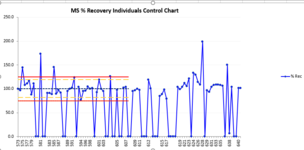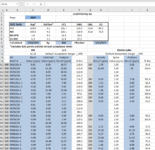Hi all,
I am trying to make a chart that skips points that are not numbers. For the x-axis my values are coming from this named range formula (paintMSdatapointnumber) which shows the last specified number of values.
I thought with the count function it would skip the "" cells, but it appears that is not the case. The cells that appear blank have formulas in them that result in "" if there is no data entered into the parent cells.
The y values are the above names range with the column offset.
Can I make this work, or should I start over with a different strategy?
I am trying to make a chart that skips points that are not numbers. For the x-axis my values are coming from this named range formula (paintMSdatapointnumber) which shows the last specified number of values.
Excel Formula:
=OFFSET(' Paint'!$A$14,COUNT(' Paint'!$A:$A),0,-' Paint'!$X$11,1)The y values are the above names range with the column offset.
Excel Formula:
=OFFSET(paintMSdatapointnumber,0,4)Can I make this work, or should I start over with a different strategy?