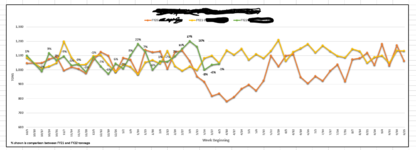I have line 9 charts, updated with weekly KPIs on Mondays. I took over this spreadsheet once it was converted to FY. One line of one chart, once the data is updated, creates a new data point but I can not not select Data Label. I can click on it, but it fails to turn on the data label. All the other charts update. I update the data, select the new data point, add a label and then format the data point with a value from cells (change it from a number to a %).
this one line on the chart will not let me select the label. So I've resorted to inserting them manually. This seems to be working (no one's noticed) but the text box does overshade the graph lines.
I'm curious what happened with this graph.
this one line on the chart will not let me select the label. So I've resorted to inserting them manually. This seems to be working (no one's noticed) but the text box does overshade the graph lines.
I'm curious what happened with this graph.