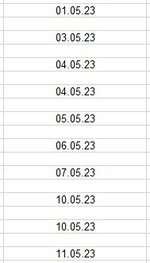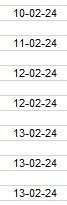I'm trying to convert a huge number of dates from a dd.mm.yy format to dd-mm-yy format.
I've tried converting the cells to Text format and then using Find/Replace with a simple . and -, but this doesn't work. The option to change these dates to the specific look I require isn't listed in the drop-down box when you change the cells to Date format, which is why I'm having to go down this 'Custom' route.
Any help much appreciated, thanks!
I've tried converting the cells to Text format and then using Find/Replace with a simple . and -, but this doesn't work. The option to change these dates to the specific look I require isn't listed in the drop-down box when you change the cells to Date format, which is why I'm having to go down this 'Custom' route.
Any help much appreciated, thanks!