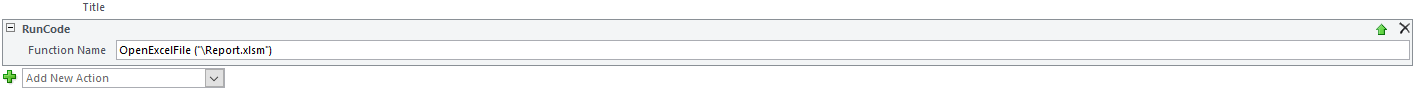Hello,
I have a button in Access where when clicked it opens an excel report. It currently looks for a drive path and then a subfolder.
Is there a way to change the code below to just be the same folder the Access DB is in? So if I move both to a different subfolder they will both work?
Current:
What I am looking to do but it doesn't work:
I have a button in Access where when clicked it opens an excel report. It currently looks for a drive path and then a subfolder.
Is there a way to change the code below to just be the same folder the Access DB is in? So if I move both to a different subfolder they will both work?
Current:
VBA Code:
RunCode Function Name OpenExcelFile ("D:\Research\Report.xlsm")What I am looking to do but it doesn't work:
VBA Code:
RunCode Function Name OpenExcelFile ("\Report.xlsm")