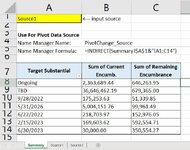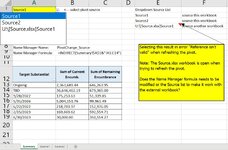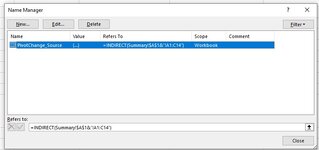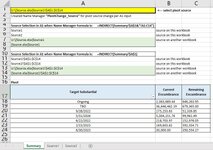elbarauljr
New Member
- Joined
- May 4, 2020
- Messages
- 19
- Office Version
- 365
- 2007
- Platform
- Windows
Hello,
Workbook name: Report
Sheet with pivot: Summary
Sheets with data source: Source1 , Source2 (data in range A1:C14)
In the above workbook, I defined the name PivotChange_Source with formula =INDIRECT(Summary!$A$1&"!A1:C14") to change the Pivot source within the Workbook based on A1 input to select the correct source and then refresh the pivot. All working ok, attached picture for this situation.
The problem is that I need to change the Pivot source coming from other workbook named "Source" that is in directory U:\ , this workbook have the same source sheets Source1 , Source2 and same source range A1:C14
I tried input in cell A1 U:\[Source.xlsx]Source1, but refreshing the pivot is shows error "Reference isn't valid"
What would be the correct input in cell A1 or formula change in the Name Manager to properly refresh the pivot coming from the workbook named "Source" ?
Thanks in advance.
Workbook name: Report
Sheet with pivot: Summary
Sheets with data source: Source1 , Source2 (data in range A1:C14)
In the above workbook, I defined the name PivotChange_Source with formula =INDIRECT(Summary!$A$1&"!A1:C14") to change the Pivot source within the Workbook based on A1 input to select the correct source and then refresh the pivot. All working ok, attached picture for this situation.
The problem is that I need to change the Pivot source coming from other workbook named "Source" that is in directory U:\ , this workbook have the same source sheets Source1 , Source2 and same source range A1:C14
I tried input in cell A1 U:\[Source.xlsx]Source1, but refreshing the pivot is shows error "Reference isn't valid"
What would be the correct input in cell A1 or formula change in the Name Manager to properly refresh the pivot coming from the workbook named "Source" ?
Thanks in advance.